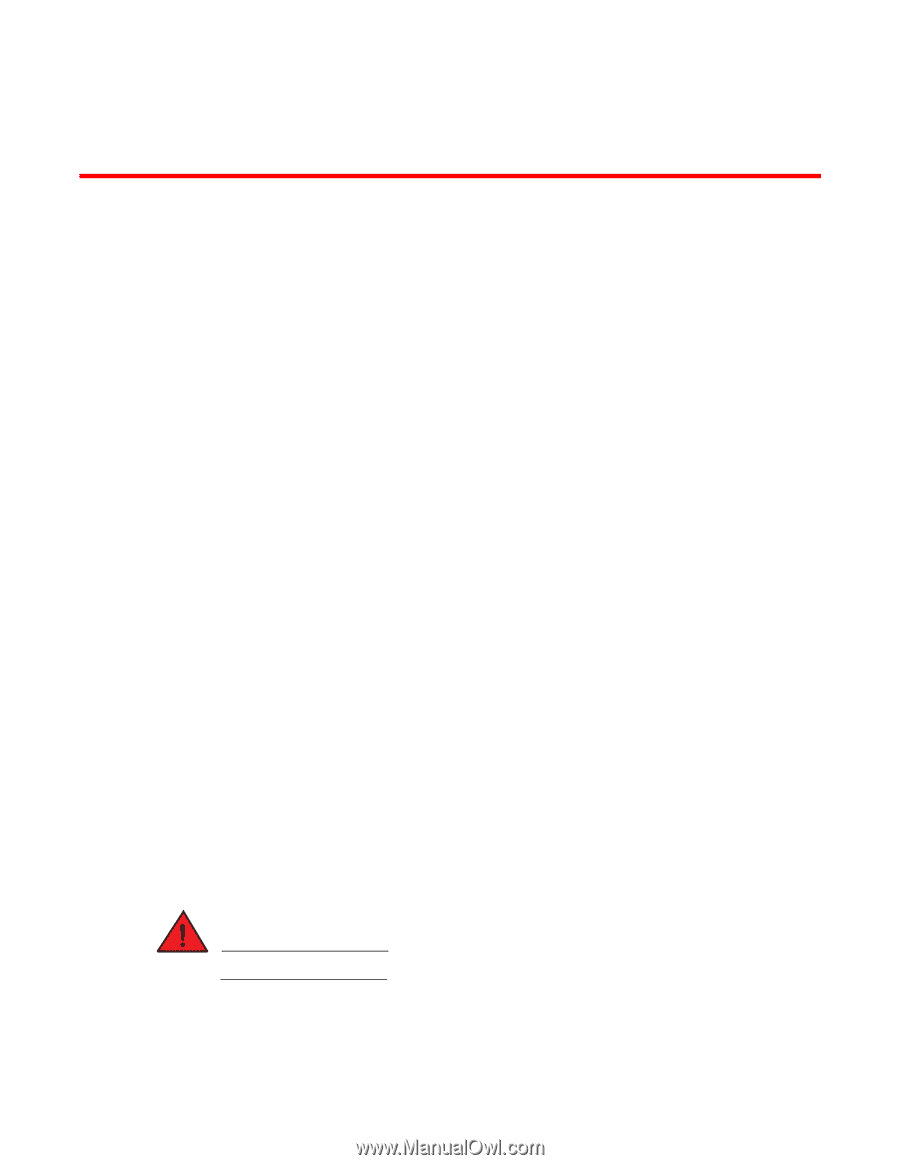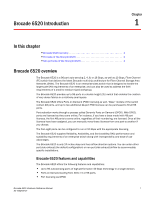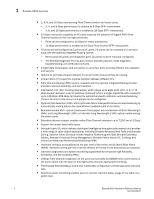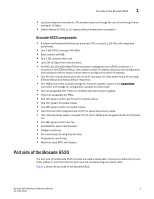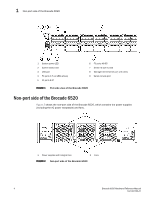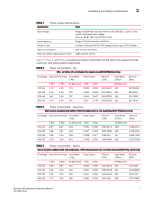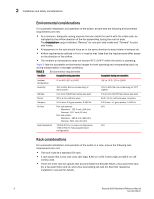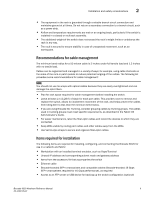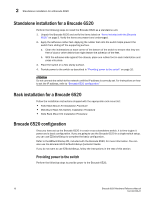Dell Brocade 6520 Brocade 6520 Hardware Referencce Manual - Page 17
Brocade 6520 Installation and Configuration, In this Items included with the Brocade 6520
 |
View all Dell Brocade 6520 manuals
Add to My Manuals
Save this manual to your list of manuals |
Page 17 highlights
Chapter Brocade 6520 Installation and Configuration 2 In this chapter •Items included with the Brocade 6520 5 •Installation and safety considerations 6 •Standalone installation for a Brocade 6520 10 •Rack installation for a Brocade 6520 10 •Brocade 6520 configuration 10 Items included with the Brocade 6520 The following items are included with the standard shipment of a fully-configured Brocade 6520. When you open the Brocade 6520 packaging, verify that these items are included in the package and that no damage has occurred during shipping: • The Brocade 6520 switch, containing two power supplies and three fans (incorporating either non-port side exhaust or port side exhaust airflow as ordered) • 16 Gbps, 10 Gbps, or 8 Gbps SFP+ transceivers for the Fibre Channel ports (speed and quantity as ordered) • One accessory kit, containing the following items: - Serial cable with an RJ45 connector - Ground lug kit - Two 6 ft. power cords - Rubber feet, required for setting up the switch as a standalone unit - Brocade 6520 QuickStart Guide - EZSwitchSetup CD - China ROHS Hazardous Toxic Substance Content Chart - Brocade Network Advisor v12.0 Eval PRO Instruction Download - Family Doc CD card - Web Tools ReadMe First Guide DANGER The procedures in this manual are for qualified service personnel. Brocade 6520 Hardware Reference Manual 5 53-1002705-01