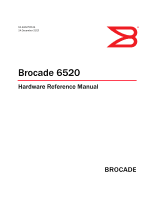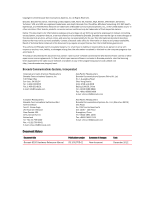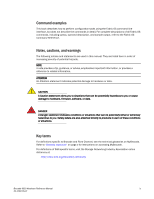iv
Brocade 6520 Hardware Reference Manual
53-1002705-01
Rack installation for a Brocade 6520 . . . . . . . . . . . . . . . . . . . . . . . .10
Brocade 6520 configuration . . . . . . . . . . . . . . . . . . . . . . . . . . . . . . . 10
Providing power to the switch . . . . . . . . . . . . . . . . . . . . . . . . . . .10
Creating a serial connection . . . . . . . . . . . . . . . . . . . . . . . . . . . . 11
Switch IP address. . . . . . . . . . . . . . . . . . . . . . . . . . . . . . . . . . . . .12
Date and time settings . . . . . . . . . . . . . . . . . . . . . . . . . . . . . . . .12
Brocade ISL Trunking. . . . . . . . . . . . . . . . . . . . . . . . . . . . . . . . . .15
Chapter 3
Brocade 6520 Operation
In this chapter . . . . . . . . . . . . . . . . . . . . . . . . . . . . . . . . . . . . . . . . . . . 17
LED activity interpretation . . . . . . . . . . . . . . . . . . . . . . . . . . . . . . . . . 17
Brocade 6520 LEDs. . . . . . . . . . . . . . . . . . . . . . . . . . . . . . . . . . . 17
LED locations . . . . . . . . . . . . . . . . . . . . . . . . . . . . . . . . . . . . . . . . 17
POST and boot-up specifications . . . . . . . . . . . . . . . . . . . . . . . . . . . .21
POST . . . . . . . . . . . . . . . . . . . . . . . . . . . . . . . . . . . . . . . . . . . . . . .21
Boot-up . . . . . . . . . . . . . . . . . . . . . . . . . . . . . . . . . . . . . . . . . . . . .21
Interpreting POST results . . . . . . . . . . . . . . . . . . . . . . . . . . . . . . . . . . 22
Brocade 6520 maintenance . . . . . . . . . . . . . . . . . . . . . . . . . . . . . . .22
Installing an SFP+ transceiver . . . . . . . . . . . . . . . . . . . . . . . . . .22
Diagnostic tests . . . . . . . . . . . . . . . . . . . . . . . . . . . . . . . . . . . . . .24
Brocade 6520 management . . . . . . . . . . . . . . . . . . . . . . . . . . . . . . . 24
Chapter 4
Removal and Replacement of Power Supplies and Fans
In this chapter . . . . . . . . . . . . . . . . . . . . . . . . . . . . . . . . . . . . . . . . . . .27
Removal and replacement introduction . . . . . . . . . . . . . . . . . . . . . . 27
Before beginning replacement . . . . . . . . . . . . . . . . . . . . . . . . . . 27
Power supply removal and replacement . . . . . . . . . . . . . . . . . . . . . .28
Determining the need to replace a power supply . . . . . . . . . . . 28
Time and items required . . . . . . . . . . . . . . . . . . . . . . . . . . . . . . .29
Replacing a power supply . . . . . . . . . . . . . . . . . . . . . . . . . . . . . .30
Fan removal and replacement . . . . . . . . . . . . . . . . . . . . . . . . . . . . . .31
Determining the need to replace a fan. . . . . . . . . . . . . . . . . . . .32
Time and items required . . . . . . . . . . . . . . . . . . . . . . . . . . . . . . .32
Replacing a Brocade 6520 fan . . . . . . . . . . . . . . . . . . . . . . . . . .33
SFP+ transceiver removal and replacement. . . . . . . . . . . . . . . . . . . 35
Time and items required . . . . . . . . . . . . . . . . . . . . . . . . . . . . . . .35
Removing an SFP+ transceiver . . . . . . . . . . . . . . . . . . . . . . . . . .35
Replacing an SFP+ transceiver . . . . . . . . . . . . . . . . . . . . . . . . . .36
Appendix A
Brocade 6520 Specifications
In this appendix. . . . . . . . . . . . . . . . . . . . . . . . . . . . . . . . . . . . . . . . . .39
Weight and physical dimensions . . . . . . . . . . . . . . . . . . . . . . . . . . . .39
General specifications . . . . . . . . . . . . . . . . . . . . . . . . . . . . . . . . . . . .39
Data transmission ranges . . . . . . . . . . . . . . . . . . . . . . . . . . . . . . . . .40