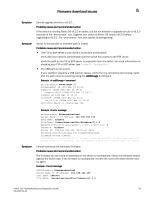Dell Brocade 6520 Fabric OS Troubleshooting and Diagnostics Guide v7.1.0 - Page 64
Gathering additional information, Brocade configuration form, Messages captured in the logs
 |
View all Dell Brocade 6520 manuals
Add to My Manuals
Save this manual to your list of manuals |
Page 64 highlights
4 Brocade configuration form Symptom Configuration did not seem to change after the configuration download process finished. Probable cause and recommended action Verify that the switch was rebooted by checking the system log. If you are doing this on a enterprise-class platform, verify that both CPs rebooted by checking the system log. If any error occurs during the download, such as an error about a particular key, it is important to issue the configDefault command and attempt to repeat the configDownload command. Gathering additional information Be sure to capture the output from the commands you are issuing both from the switch and from your computer when you are analyzing the problem. Send this and all logs to your switch support provider. Messages captured in the logs Configuration download generates both RASLog and Audit log messages resulting from execution of the configDownload command. The following messages are written to the logs: • configDownload completed successfully ... (RASLog and Audit log) • configUpload completed successfully ... (RASLog) • configDownload not permitted ... (Audit log) • configUpload not permitted ... (RASLog) • (Warning) Downloading configuration without disabling the switch was unsuccessful. (Audit log) Brocade configuration form Use this form as a hard copy reference for your configuration information. In the hardware reference manuals for the Brocade DCX, and DCX-4S modular switches there is a guide for FC port setting tables. Print out Table 10 and use it to record configuration information for the various blades. TABLE 10 Brocade configuration and connection Brocade configuration settings Value IP address Gateway address Chassis configuration option Management connections Serial cable tag Ethernet cable tag Configuration information 48 Fabric OS Troubleshooting and Diagnostics Guide 53-1002751-01