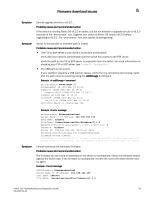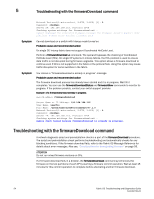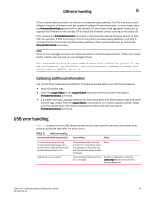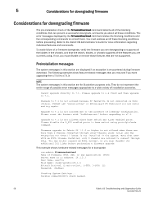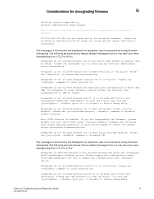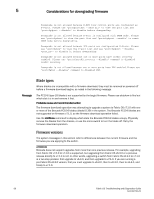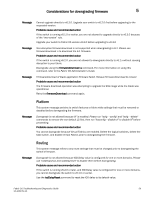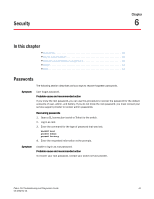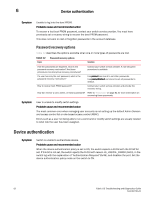Dell Brocade 6520 Fabric OS Troubleshooting and Diagnostics Guide v7.1.0 - Page 73
downgrade. The following example shows feature-related messages that you may see if you were
 |
View all Dell Brocade 6520 manuals
Add to My Manuals
Save this manual to your list of manuals |
Page 73 highlights
Considerations for downgrading firmware 5 Checking version compatibility... Version compatibility check passed.. The following items must be addressed before downloading the specified firmware: FC8-32E and FC8-48E are not supported by the targeted firmware. Please use slotshow to determine which of these are installed and remove them before continuing. The messages in this section are displayed if an exception case is encountered during firmware downgrade. The following example shows feature-related messages that you may see if you were downgrading from v7.1.0 to v6.4.x: Downgrade is not allowed because one or more ports name length is greater than 32 bytes. Please use "portname" CLI to check and fix the port name/length before downgrading. Downgrade is not allowed because Device Based Routing is configured. Please use "aptpolicy" to change the routing policy. Downgrade is not allowed because Location ID is configured. Please use "configure" command to clear Location ID. Downgrade is not allowed because the existing zone configuration is more than 1MB. To downgrade to lower firmware version modify the existing zone configuration to 1MB or lesser. Downgrade is not allowed because switch is in AG mode and D-Ports are configured.Please use "switchshow" to view the D-port list and use "portcfgdport --disable " to disable it before downgrading. Downgrade is not allowed because one or more ports have credit recovery enabled. Please use "portcfgcreditrecovery --disable" command to disabled credit recovery. Auto CSCTL feature is enabled. If you are downgrading the firmware, please disable the auto csctl mode using "configurechassis" command and following that either perform powercycle on each non-CP blades or reboot the system before performing firmwaredownload. Downgrade is not allowed because one or more ports have FEC enabled. Please use "portcfgfec --disable" command to disabled FEC. The messages in this section are displayed if an exception case is encountered during firmware downgrade. The following example shows feature-related messages that you may see if you were downgrading from v7.1.0 to v7.0.x: Downgrade to selected version is not allowed because few ports are configured with Longdistance -buffers option. Please remove the configuration using "portcfglongdistance L0" CLI or change the configuration with -distance option. Downgrade is not allowed because Location ID is configured. Please use "configure" command to clear Location ID. Downgrade is not allowed because switch is in AG mode and D-Ports are configured. Please use "switchshow" to view the D-port list and use "portcfgdport --disable " to disable it before downgrading. Fabric OS Troubleshooting and Diagnostics Guide 57 53-1002751-01