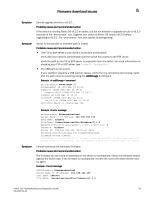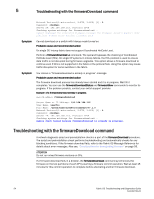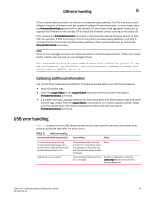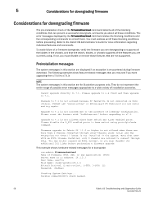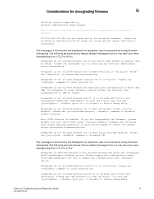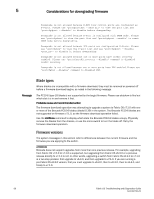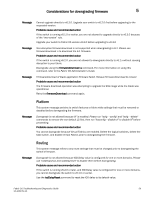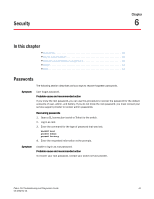Dell Brocade 6520 Fabric OS Troubleshooting and Diagnostics Guide v7.1.0 - Page 72
Considerations for downgrading firmware, Preinstallation messages
 |
View all Dell Brocade 6520 manuals
Add to My Manuals
Save this manual to your list of manuals |
Page 72 highlights
5 Considerations for downgrading firmware Considerations for downgrading firmware The pre-installation check of the firmwareDownload command detects all of the blocking conditions that can prevent a successful downgrade, and warns you about all these conditions. The error messages displayed by the firmwareDownload command states the blocking conditions and the corresponding commands to correct them. You must address all of these blocking conditions before proceeding. Refer to the Fabric OS Administrator's Guide for more information regarding individual features and commands. To avoid failure of a firmware downgrade, verify the firmware you are downgrading to supports all the blades in the chassis, and that the switch, blades, or chassis supports all the features you are currently using. If not, you must disable or remove those features that are not supported. Preinstallation messages The system messages in this section are displayed if an exception is encountered during firmware download. The following examples show feature-related messages that you may see if you were upgrading from v7.0.0 to v7.1.0: NOTE The system messages in this section are for illustration purposes only. They do not represent the entire range of possible error messages appropriate to a wide variety of installation scenarios. Cannot upgrade directly to 7.1. Please upgrade to 6.4 first and then upgrade to 7.1. Upgrade to 7.1 is not allowed because FC Fastwrite is not supported on this version. Please use "fastwritecfg" to deconfigure FC Fastwrite for all slots and try again. Upgrade to 7.1 is not allowed due to the presence of ioddelay configuration. Please reset the feature with "ioddelayreset" before upgrading to v7.1. Upgrade to 7.1 is not allowed since base switch has R_RDY enabled ports. Please disable the R_RDY enabled ports in base switch using portcfgislmode command. Firmware upgrade to Fabric OS 7.1.0 or higher is not allowed when there are more than 4 chassis connected through Inter-Chassis Links (ICLs) and the Enterprise ICL (EICL) license is not installed in the system. Note that even with an EICL license installed, only 9 chassis are allowed to connect through ICLs. You can either install an EICL license, or you must disable the additional ICL links before performing a firmware upgrade. This example shows hardware-related messages for a downgrade: ecp:admin> firmwaredownload Type of Firmware (FOS, SAS, or any application) [FOS]: Server Name or IP Address: 10.1.2.3 User Name: userfoo File Name: /home/userfoo/v6.3.0 Network Protocol (1-auto-select, 2-FTP, 3-SCP) [1]: Password: Checking System Settings... Version compatibility check passed. 56 Fabric OS Troubleshooting and Diagnostics Guide 53-1002751-01