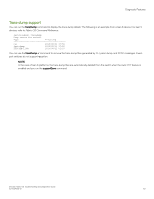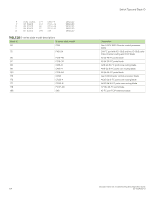Dell Brocade G620 Brocade 8.0.1 Fabric OS Troubleshooting and Diagnostics Guid - Page 101
Trace dump support, In the case of Gen 6 platforms
 |
View all Dell Brocade G620 manuals
Add to My Manuals
Save this manual to your list of manuals |
Page 101 highlights
Diagnostic Features Trace dump support You can run the traceDump command to display the trace dump details. The following is an example from a Gen 6 device. For Gen 5 devices, refer to Fabric OS Command Reference. switch:admin> tracedump Dump status for switch: Type Timestamp CLI 2015/08/31 17:58 Panicdump 2015/08/31 17:58 FFDC(EM-1100) 2015/08/21 01:33 You can use the traceDump -r command to remove the trace dump files generated by CLI, panic dump, and FFDC messages. Fixedport switches do not support -s option. NOTE In the case of Gen 6 platforms, the trace dump files are automatically deleted from the switch when the Auto FTP feature is enabled and you run the supportSave command. Brocade Fabric OS Troubleshooting and Diagnostics Guide 53-1004126-01 101