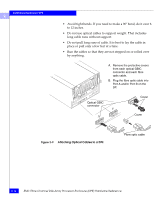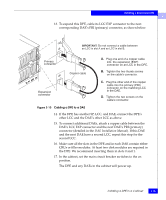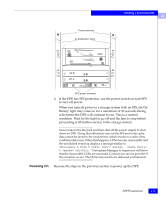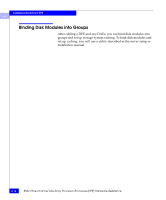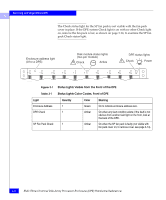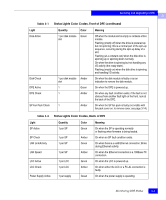Dell FC4500 Reference Guide - Page 46
DPE Powerup and Initialization, DPE Powerdown, Turning Off the Power
 |
View all Dell FC4500 manuals
Add to My Manuals
Save this manual to your list of manuals |
Page 46 highlights
Installing a Rackmount DPE 2 DPE Powerup and Initialization The only power switches on a DPE are those on the power supply, which are normally covered by the drive fan pack. As a result, a DPE is always active. When ac power is initially applied to a DPE, the disk drives power up and spin up in a specified sequence. The maximum delay is 48 seconds for the last drive to start spinning in a DPE, and 84 seconds for the last drive to start spinning in a DAE. The same delays occur when you insert a drive while a DPE is powered up. DPE Powerdown Turning Off the Power If DPE (with an SPS option) is powered down abnormally (e.g., a brown out or ac failure), data is saved to the storage-system vault disks, and not lost. However, when the DPE is powered back up again, it may take longer to come online. 1. Stop all I/O activity to the DPE. Stopping the I/O allows the SP to destage cache data, and may take some time. The length of time will be based on criteria such as the amount of cache, the amount of data in the cache, the type of data in the cache, and the target location on the disks. 2. If the server connected to the DPE is running the UNIX® operating system, unmount the file systems. 3. Shut off power to the ac distribution strips that supply the DPE. The power in the distribution strips may be controlled by a circuit breaker located inside the cabinet (if the cabinet has such breakers) or externally to the cabinet. 2-16 EMC Fibre Channel Disk-Array Processor Enclosure (DPE) Hardware Reference