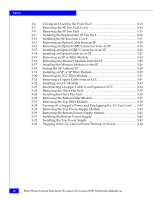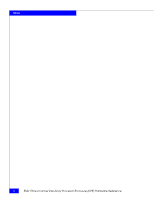Dell FC4500 Reference Guide - Page 8
Turning off a Supply's Power and Unplugging the AC Line Cord - sps
 |
View all Dell FC4500 manuals
Add to My Manuals
Save this manual to your list of manuals |
Page 8 highlights
Figures 3-6 Closing and Locking the Front Door 3-13 3-7 Removing the SP Fan Pack Cover 3-14 3-8 Removing the SP Fan Pack 3-15 3-9 Installing the Replacement SP Fan Pack 3-16 3-10 Installing the SP Fan Pack Cover 3-17 3-11 Removing an Optical Cable from an SP 3-18 3-12 Removing an Optical GBIC Connector from an SP 3-19 3-13 Installing an Optical GBIC Connector on an SP 3-20 3-14 Installing an Optical Cable on an SP 3-21 3-15 Removing an SP or Filler Module 3-23 3-16 Removing the Memory Module from the SP 3-25 3-17 Installing the Memory Module on the SP 3-26 3-18 Setting the SP Address ID 3-28 3-19 Installing an SP or SP Filler Module 3-29 3-20 Removing an LCC Filler Module 3-31 3-21 Removing a Copper Cable from an LCC 3-31 3-22 Installing an LCC Module 3-33 3-23 Reconnecting a Copper Cable to an Expansion LCC 3-34 3-24 Removing the Drive Fan Pack 3-35 3-25 Installing the Drive Fan Pack 3-36 3-26 Removing the Bottom Filler Module 3-37 3-27 Removing the Top Filler Module 3-38 3-28 Turning off a Supply's Power and Unplugging the AC Line Cord ..... 3-39 3-29 Removing the Top Power-Supply Module 3-40 3-30 Removing the Bottom Power-Supply Module 3-41 3-31 Installing the Bottom Power Supply 3-42 3-32 Installing the Top Power Supply 3-43 3-33 Plugging in the AC Line Cord and Turning on Power 3-44 viii EMC Fibre Channel Disk-Array Processor Enclosure (DPE) Hardware Reference