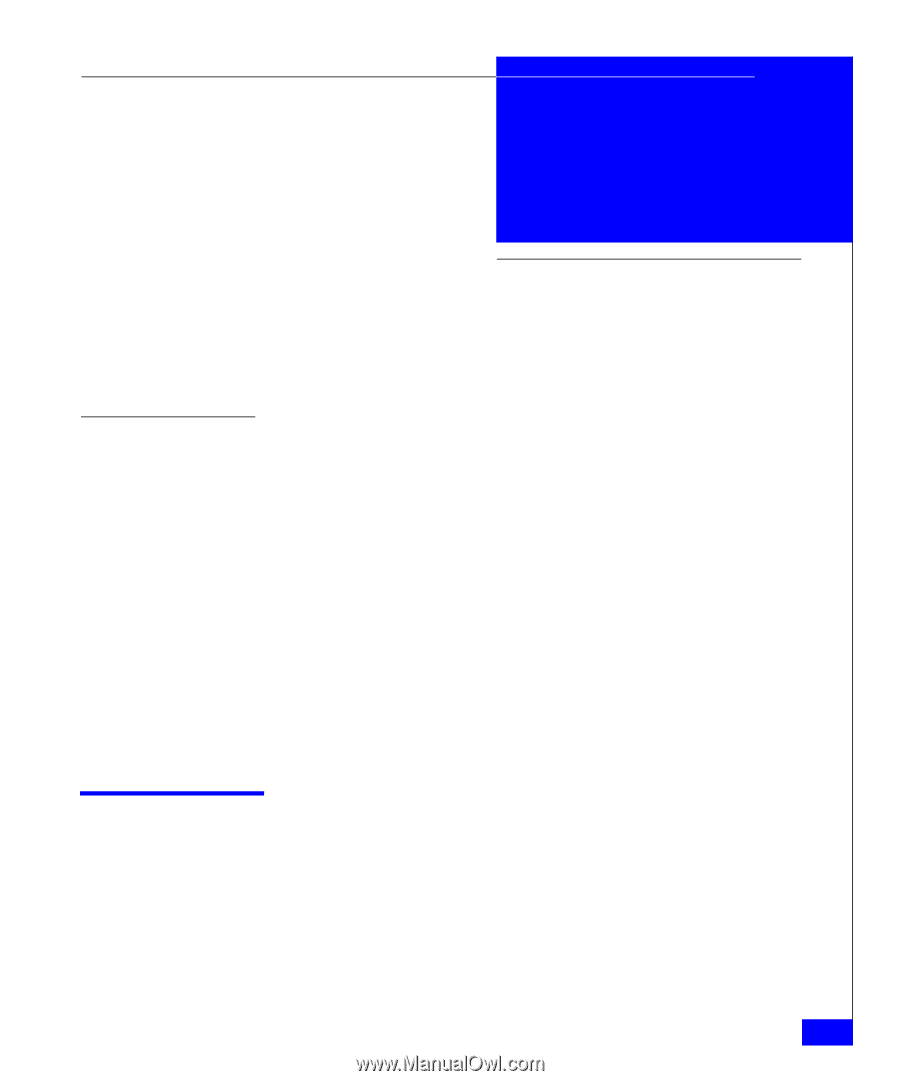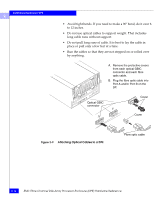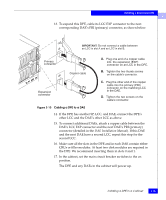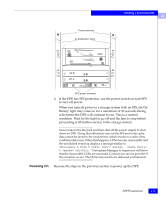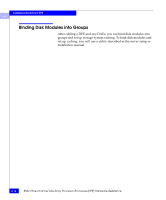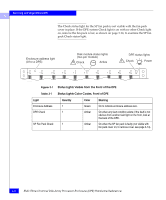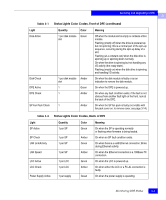Dell FC4500 Reference Guide - Page 49
Servicing and Upgrading a DPE, Monitoring DPE Status, Servicing and, Upgrading a DPE
 |
View all Dell FC4500 manuals
Add to My Manuals
Save this manual to your list of manuals |
Page 49 highlights
3 Servicing and Upgrading a DPE This chapter describes how to monitor DPE status, handle CRUs, and replace or add a CRU. Topics in this chapter include: • Monitoring DPE Status 3-1 • Handling CRUs 3-4 • Power Issues and CRUs 3-4 • Avoiding Electrostatic Discharge (ESD) Damage 3-6 • Precautions When Removing, Installing, or Storing CRUs .........3-7 • Precautions When Handling Optical Cables 3-8 • Replacing or Adding a Disk Module 3-9 • Replacing the SP Fan Pack 3-14 • Replacing an Optical GBIC 3-17 • Removing an SP or an SP Filler Module 3-21 • Installing or Replacing an SP Memory Module 3-24 • Installing an SP or SP Filler Module 3-26 • Replacing or Adding an LCC Module 3-30 • Replacing the Drive Fan Pack 3-34 • Replacing or Adding a Power-Supply Module 3-36 Monitoring DPE Status Status lights on the DPE and its CRUs indicate error conditions. These lights are visible outside the DPE. Some lights are visible from the front, and the others from the back. The following figure and table describes the status lights. Servicing and Upgrading a DPE 3-1