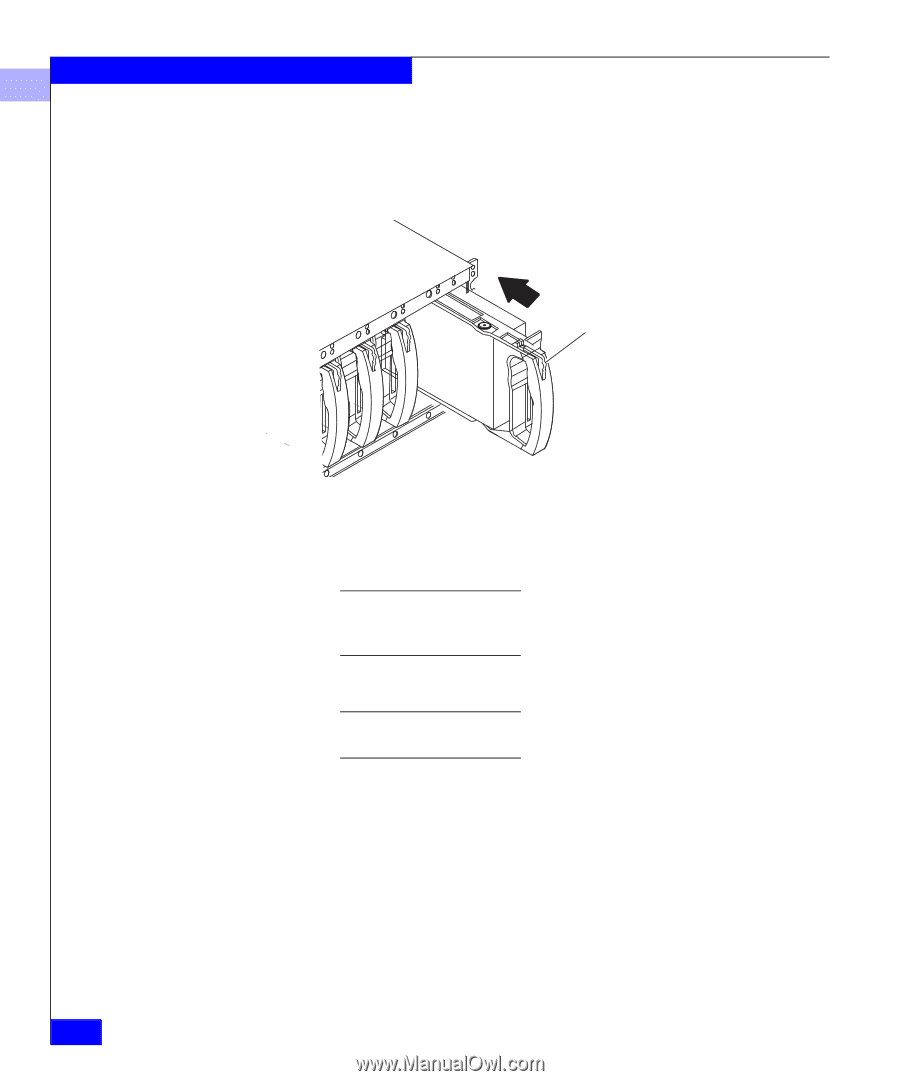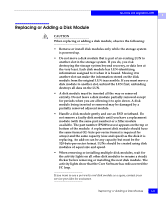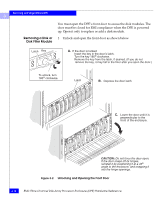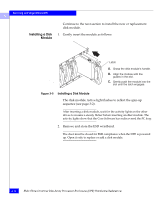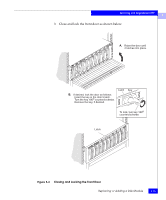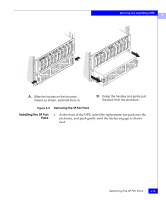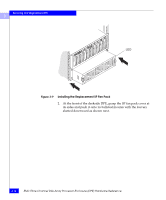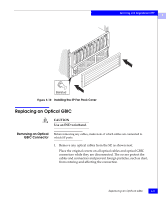Dell FC4500 Reference Guide - Page 60
Installing a Disk, Module, The disk module Active light flashes to reflect the spin-up
 |
View all Dell FC4500 manuals
Add to My Manuals
Save this manual to your list of manuals |
Page 60 highlights
Servicing and Upgrading a DPE 3 Installing a Disk Module Continue to the next section to install the new or replacement disk module. 1. Gently insert the module as follows: Latch A. Grasp the disk module's handle. B. Align the module with the guides in the slot. C. Gently push the module into the slot until the latch engages. Figure 3-5 Installing a Disk Module The disk module Active light flashes to reflect the spin-up sequence (see page 3-2). After inserting a disk module, wait for the activity lights on the other drives to resume a steady flicker before inserting another module. The activity lights show that the Core Software has rediscovered the FC loop. 2. Remove and store the ESD wristband. The door must be closed for EMI compliance when the DPE is powered up. Open it only to replace or add a disk module. 3-12 EMC Fibre Channel Disk-Array Processor Enclosure (DPE) Hardware Reference