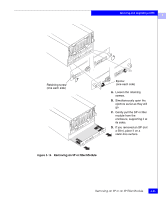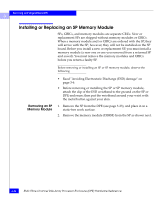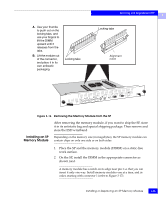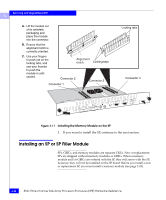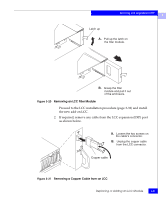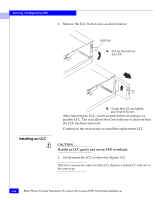Dell FC4500 Reference Guide - Page 75
Installing an SP or SP Filler Module, CAUTION, Handle an SP gently and use an ESD wristband.
 |
View all Dell FC4500 manuals
Add to My Manuals
Save this manual to your list of manuals |
Page 75 highlights
Servicing and Upgrading a DPE 3 Installing an SP or SP Filler Module ! CAUTION Handle an SP gently and use an ESD wristband. 1. Perform this step only if you are installing the DPE into an FC-AL environment. Otherwise, continue to the next step. If the DPE is operating in a Fibre Channel Arbitrated Loop environment, each SP requires a unique FC-AL address ID on the loop to communicate with a server/host. If you are installing a replacement SP, set its address to be the same as that of the SP you removed. If you are installing an add-on SP, set the address to a unique address on the loop. The FC-AL protocol translates the address ID into an 8-bit arbitrated loop physical address (ALPA). Valid Fibre Channel address IDs range from 0 through 125 (decimal), 0 through 7D (hexadecimal). Using the SP FC-AL ID switches, set the FC-AL address ID, as shown in Figure 3-18. Installing an SP or SP Filler Module 3-27