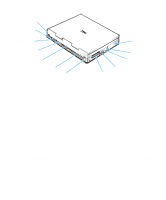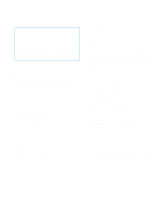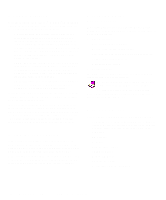Dell Inspiron 3000 Reference and Troubleshooting Guide - Page 24
Hardware Features, Back View of the Portable Computer - graphics card
 |
View all Dell Inspiron 3000 manuals
Add to My Manuals
Save this manual to your list of manuals |
Page 24 highlights
infrared port USB connector serial connector hard-disk drive parallel connector monitor connector docking connector PS/2 connector Figure 1-2. Back View of the Portable Computer security cable slot AC adapter connector audio jacks (3) PC Card slots Hardware Features Your Dell computer has the following features: • An Intel Pentium microprocessor with MMX technol- ogy running at 166, 200, or 233 megahertz (MHz). • Full multimedia capability through the following standard features: - A CD-ROM drive that can be used in the options bay. When you unpack your computer, look for the CD-ROM drive in the accessories box of the shipping carton. - Built-in microphone and stereo speakers. - Jacks for connecting external speakers, headphones, or a microphone to your computer. NOTE: Your computer was shipped with a diskette drive in the options bay. When you want to use the CD-ROM drive, turn off the computer, remove the diskette drive, and install the CD-ROM drive. For instructions and more information, see the topic titled "Options Bay" in the online System User's Guide. • A 12.1-inch active-matrix super video graphics array (SVGA) color display or a 13.3-inch active-matrix extended graphics array (XGA) color display. • Extended battery power with a lithium ion main bat- tery, and an optional secondary battery that can be used in the options bay to double battery life. The battery charges in approximately 1.5 hours, using an alternating current (AC) power source, if the computer is off; the battery charges in approximately 2.5 hours if the computer is on. You can expect 2.5 to 3.5 hours of battery life with a single battery, and 5 to 7 hours of battery life with two batteries. NOTES: Battery performance features such as charge time, operating time, and life span can vary according to the conditions under which the computer and battery are used. 1-2 Dell Inspiron 3000 Reference and Troubleshooting Guide