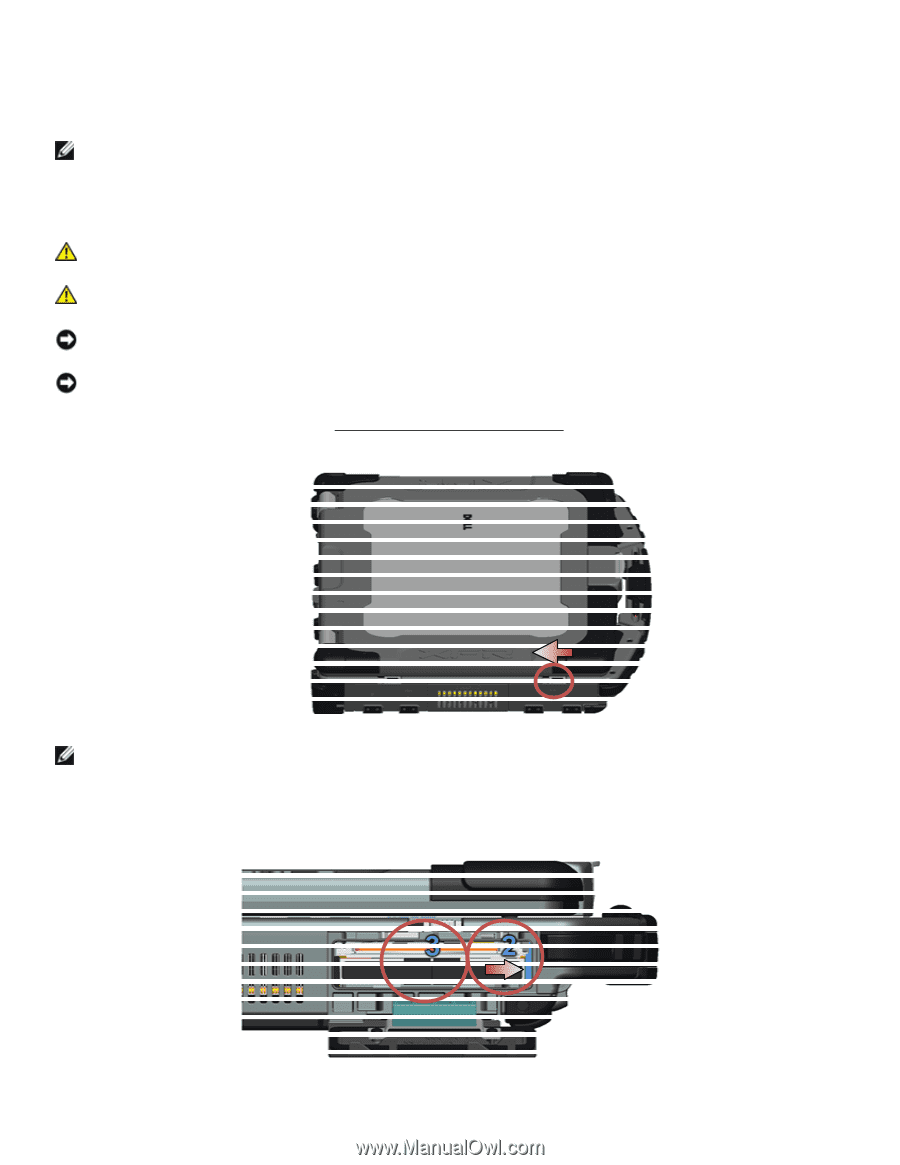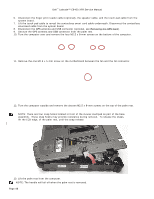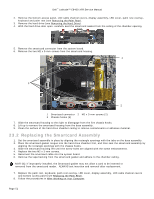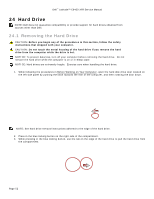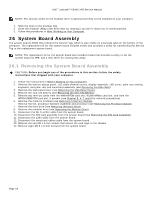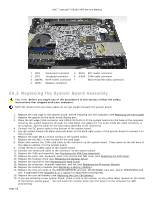Dell Latitude E6400 XFR Service Manual - Page 52
Hard Drive
 |
View all Dell Latitude E6400 XFR manuals
Add to My Manuals
Save this manual to your list of manuals |
Page 52 highlights
Dell™ Latitude™ E6400 XFR Service Manual 24 Hard Drive NOTE: Dell does not guarantee compatibility or provide support for hard drives obtained from sources other than Dell. 24.1 Removing the Hard Drive CAUTION: Before you begin any of the procedures in this section, follow the safety instructions that shipped with your computer. CAUTION: Do not touch the metal housing of the hard drive if you remove the hard drive from the computer while the drive is hot. NOTICE: To prevent data loss, turn off your computer before removing the hard drive. Do not remove the hard drive while the computer is on or in Sleep state. NOTICE: Hard drives are extremely fragile. Exercise care when handling the hard drive. 1. While following the procedures in Before Working on Your Computer, open the hard disk drive door located on the left side panel by pushing the latch towards the rear of the computer, and then rotating the door down. NOTE: See hard drive removal instructions adhered to the edge of the hard drive. 2. Press in the blue locking button on the right side of the compartment. 3. While pressing in the blue locking button, use the tab on the edge of the hard drive to pull the hard drive from the compartment. Page 52