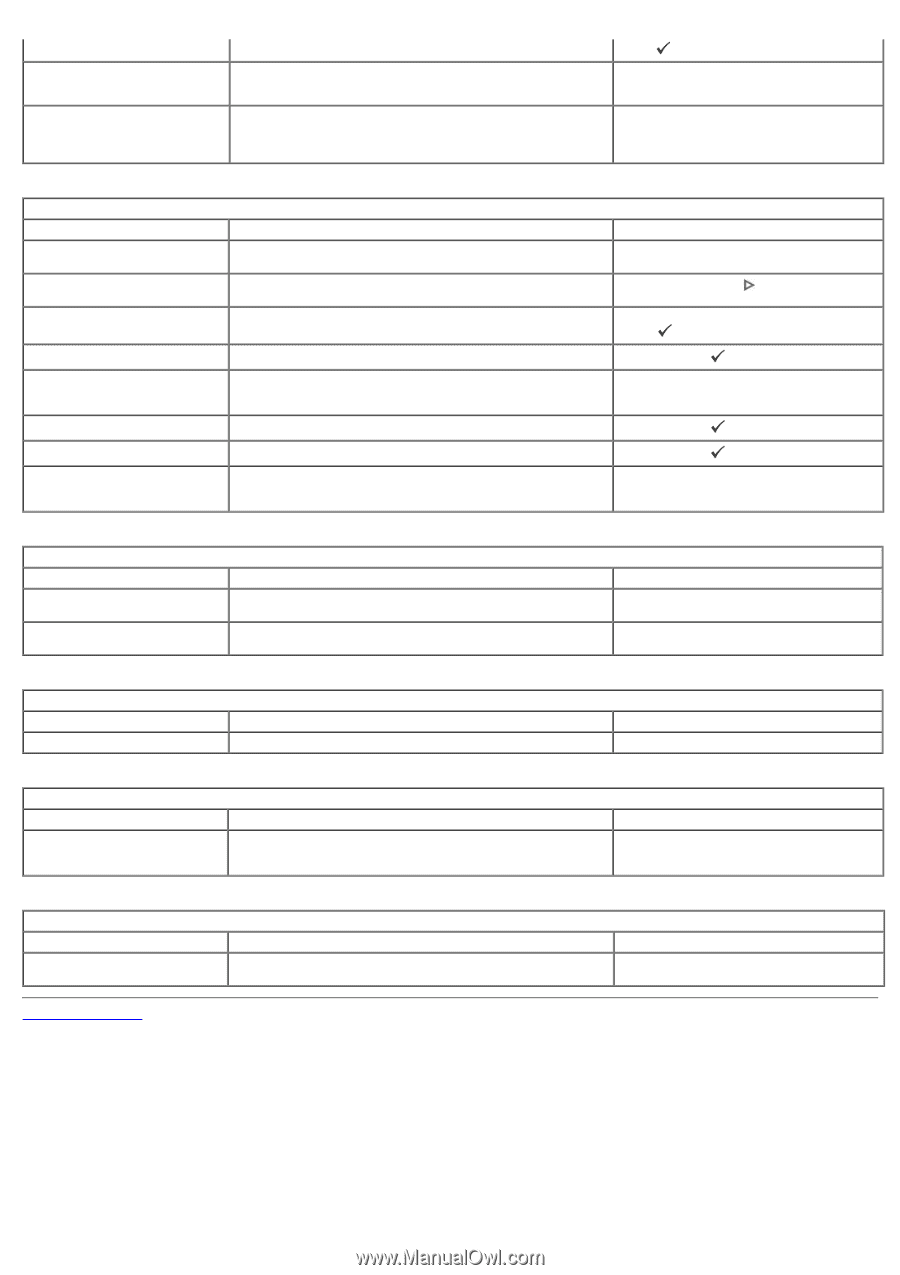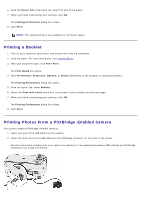Dell P703w All In One Photo Printer Dell Photo P703w All-In-One Printer User's - Page 52
Print Messages, Start, Select, Rear Access Door Message, Scanner Base Unit Message, Scanner Message
 |
View all Dell P703w All In One Photo Printer manuals
Add to My Manuals
Save this manual to your list of manuals |
Page 52 highlights
Dell paper not recognized. Proofsheet no longer valid. freely. The Dell paper loaded needs a later version of firmware. button to continue. Upgrade your printer's firmware. The device used to print the proofsheet was removed. A new session number is assigned each time a Proofsheet is printed. When the printer scans the Proofsheet it must match the current session number. Print a new proofsheet. Print Messages Message Cause Action/Solution Printhead missing or not installed correctly. The printer has detected that a Printhead is not installed. Install the printhead. Printer requires calibration. The printer has detected that you have installed a new Printhead and Press the Start button to continue. now it must be calibrated. Calibration unsuccessful Calibration sheet not inserted correctly. Check calibration sheet placement and press the Select button to continue. Cannot read calibration sheet. The printer detected a calibration sheet, but can not read it. Press the Select button. Some photos may not be visible. Maximum number of photos exceeded. A device was attached that contained more than the supported maximum of 1000 images. Memory Card or Digital Camera, USB Thumbdrive. None. Ink overflow container is full. Press the Select button to continue. Printer error. Print job unsuccessful. The printer failed to finish printing a swath successfully. Press the Select button. There was an error reading the tagged pictures on your input device. There is a DPOF file on the card which user has requested to be used None. but the file is unusable. Cannot read the file, formatting of the data is not readable, or file could be corrupt. Message Replace the rear access door. Print job stopped. Rear Access Door Message Cause Action/Solution The Rear Access Door on the back of the printer is off or not properly Install the Rear Access door. installed. During printing the printer detected that the Rear Access Door is latched. Unlatch the Rear Access door. Message Scanner base unit is open. Scanner Base Unit Message Cause Action/Solution The scanner base unit on the top of the printer is open while printing. Close the scanner base unit. Message Scan operation failed. Please try again. Scanner Message Cause Action/Solution Scan operation initiated from the printer fails to communicate with Retry the scan operation. the computer within a timeout period. The computer was supposed to start the scan operation. Message Bluetooth connection lost. Back to Contents Page Bluetooth Message Cause Action/Solution Bluetooth communication/connection dropped while downloading a file Check the connection and resend. to the printer.