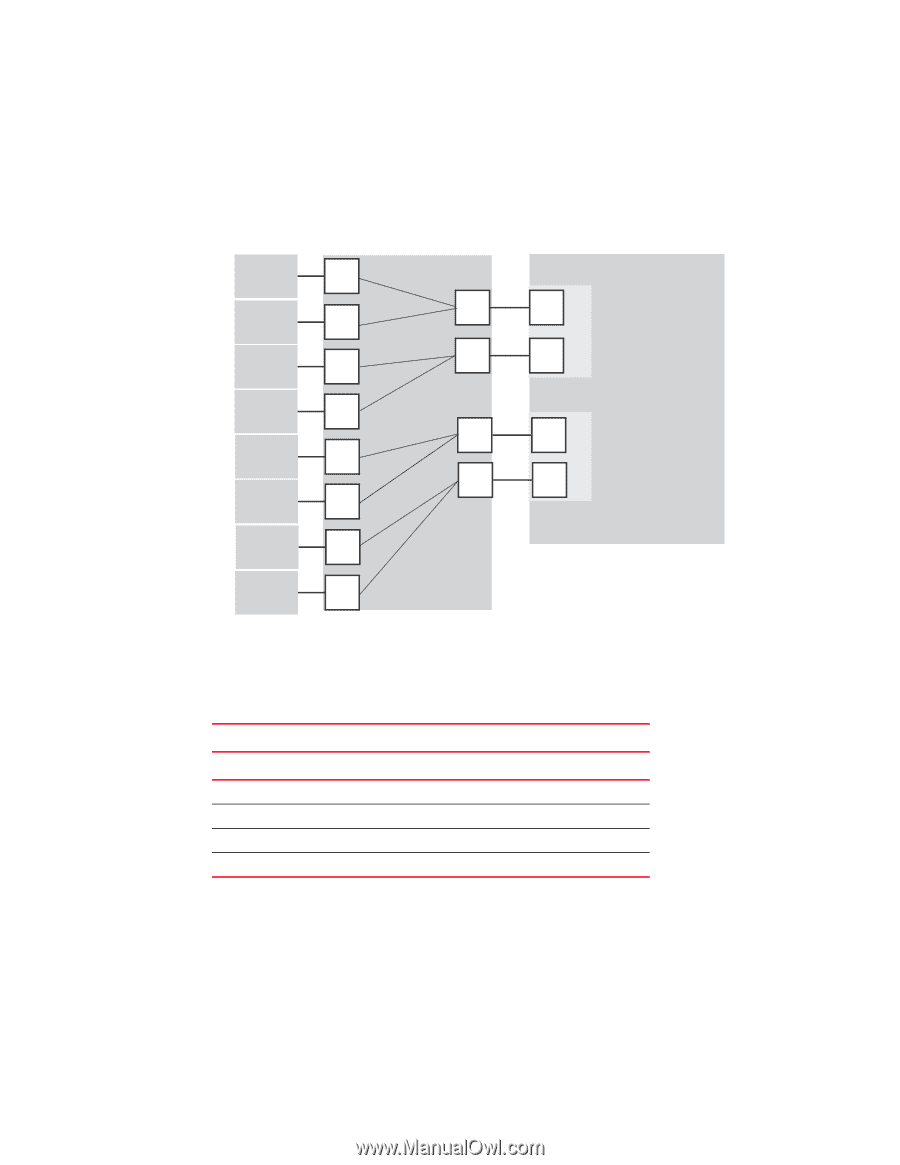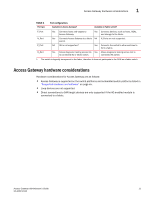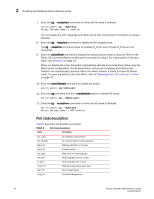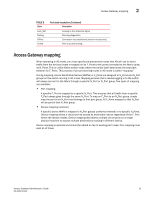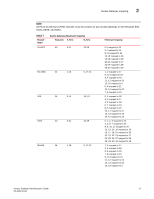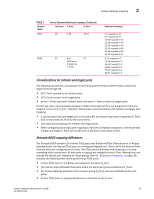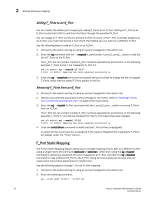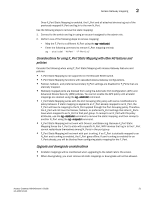Dell PowerConnect Brocade M6505 Brocade 7.1.0 Access Gateway Administrator's G - Page 36
Port mapping, Default port mapping
 |
View all Dell PowerConnect Brocade M6505 manuals
Add to My Manuals
Save this manual to your list of manuals |
Page 36 highlights
2 Access Gateway mapping Port mapping F_Ports must be mapped to N_Ports before the F_Ports can come online. Figure 5 on page 16 shows an example in which eight F_Ports are mapped evenly to four N_Ports on a switch in AG mode. The N_Ports connect to the same fabric through different Edge switches. Hosts Host_1 Host_2 Host_3 Host_4 Host_5 Host_6 Access Gateway F_1 N_1 F_2 N_2 F_3 F_4 N_3 F_5 N_4 F_6 Edge Switch (Switch_A) F_A1 NPIV enabled F_A2 NPIV enabled Edge Switch (Switch_B) F_B1 NPIV enabled F_B2 NPIV enabled Fabric Host_7 F_7 Host_8 F_8 FIGURE 5 Port mapping example Table 6 provides a description of the port mapping in Figure 5. TABLE 6 Description of port mapping Access Gateway Fabric F_Port N_Port Edge switch F_Port F_1, F_2 N_1 F_3, F_4 N_2 F_5, F_6 N_3 F_7, F_8 N_4 Switch_A Switch_A Switch_B Switch_B F_A1 F_A2 F_B1 F_B2 Default port mapping When you first enable a switch for AG mode, the F_Ports are mapped to a set of predefined N_Ports by default. Table 7 on page 17 describes the default port mapping for all supported hardware platforms. By default, Failover and Failback policies are enabled on all N_Ports. If you want to change the default mapping, refer to "Adding F_Ports to an N_Port" on page 20. Note that all F_Ports must be mapped to an N_Port before the F_Port can come online. 16 Access Gateway Administrator's Guide 53-1002743-01