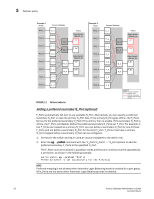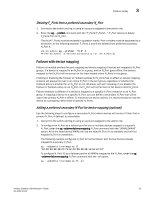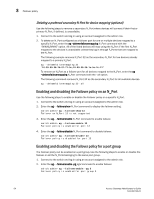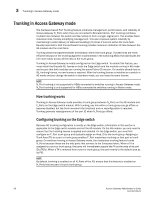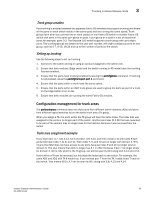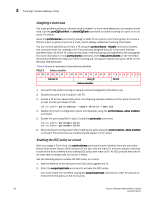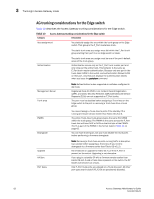Dell PowerConnect Brocade M6505 Brocade 7.1.0 Access Gateway Administrator's G - Page 77
Enabling and disabling the Failback policy for a port group
 |
View all Dell PowerConnect Brocade M6505 manuals
Add to My Manuals
Save this manual to your list of manuals |
Page 77 highlights
Failback policy 3 Enabling and disabling the Failback policy for a port group Use the following steps to enable or disable the Failback policy on all the N_Ports belonging to the same port group. 1. Connect to the switch and log in using an account assigned to the admin role. 2. Use the following commands to enable or disable the Failback policy for a port group: • Enter the ag --failbackenable pg pgid command to enable failback on a port group. switch:admin> ag --failbackenable -pg 3 Failback policy is enabled for port group 3 • Enter the ag --failbackdisable pg pgid command to disable failback on a port group. switch:admin> ag --failbackdisable -pg 3 Failback policy is disabled for port group 3 Upgrade and downgrade considerations for the Failback policy • Downgrading to Fabric OS v6.3.0 or earlier is supported. • Upgrading from Fabric OS v6.4.0 is supported. Failback policy disabled on unreliable links (N_Port monitoring) Links from all N_Ports are monitored for the number of online and offline static change notifications (SCNs) that occur during a set time period (5 minutes). If the number of SCNs on a link exceeds a set threshold, the link is considered unreliable, and failback is disabled for that N_Port. Failover continues for the port as needed. Once the number of SCNs drops below the set threshold, the port is deemed reliable again and failback is re-enabled. If the link from a preferred secondary N_Port for an F_Port becomes unreliable, failover will not occur to that N_Port. The default threshold is 25 SCNs per 5 minutes. You can modify the SCN threshold counter using the following command. ag --reliabilitycounterset "count" You can view counter settings using the following command. ag --reliabilitycountershow Considerations for Failback policy disabled on unreliable links Consider the following when an N_Port link becomes reliable again after being unreliable: • Preferred N_Port settings are enforced. • If failback is enabled, configured F_Ports will fail back to the N_Port. • If the configured F_Ports are offline, they will go back online. • If Device Load Balancing is enabled, rebalancing occurs. Access Gateway Administrator's Guide 57 53-1002743-01