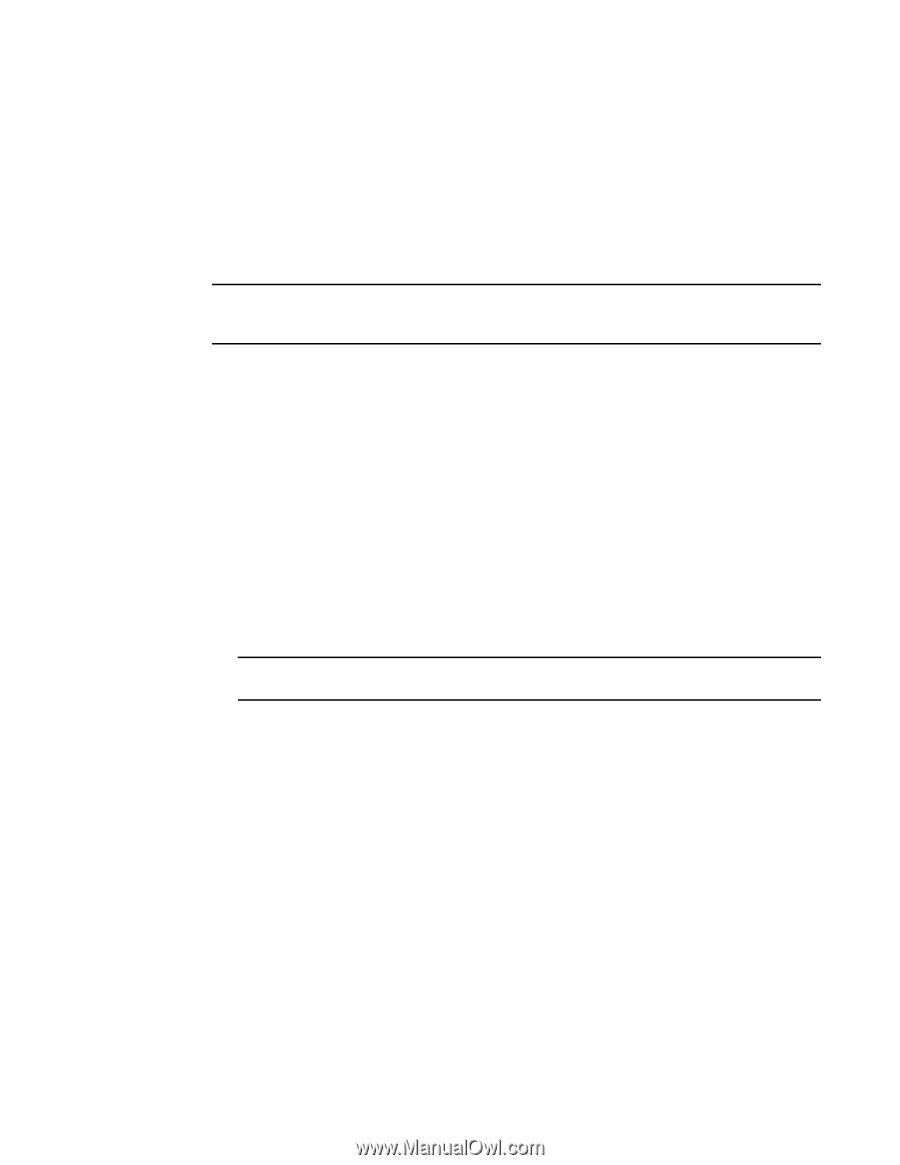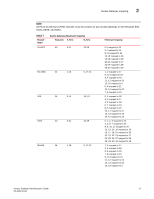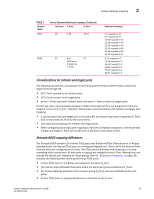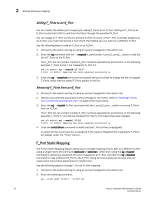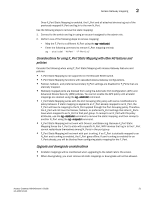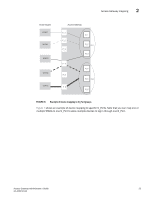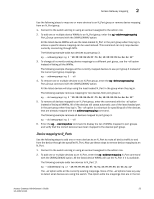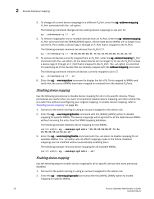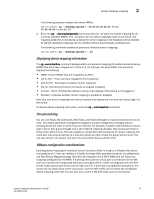Dell PowerConnect Brocade M6505 Brocade 7.1.0 Access Gateway Administrator's G - Page 42
Device mapping
 |
View all Dell PowerConnect Brocade M6505 manuals
Add to My Manuals
Save this manual to your list of manuals |
Page 42 highlights
2 Access Gateway mapping Device mapping Device mapping allows you to map individual N_Port ID Virtualization (NPIV) devices to N_Ports. By mapping device WWNs directly to an N_Port group (recommended) or specific N_Ports, traffic from the device will always go to the same N_Port or N_Port group, regardless of the F_Port where the device logs in. When the Port Grouping and Device Load Balancing policies are enabled for a port group, WWNs mapped to that port group are automatically balanced among the online N_Ports in that group (refer to "Port Grouping policy modes" on page 43). NOTE Port Grouping policy is not supported when both Automatic Login Balancing and Device Load Balancing are enabled. Device mapping does not affect or replace the traditional port mapping. Device mapping is an optional mapping that will exist on top of existing port mapping. In general, mapping devices to N_Port groups is recommended over mapping devices to individual N_Ports within a port group. This ensures maximum device "up-time," especially during failover conditions and system power up. This is especially true when a reasonably large number of devices must connect to the same fabric through a single port group. The following aspects of device mapping are important to note: • Logins from a device mapped to a specific N_Port or N_Port group (device mapping) always have priority over unmapped devices that log in to an F_Port that has been mapped to the same N_Port or N_Port group (port mapping). • Current device routing (dynamic mapping) may turn out different than your intended mapping (static mapping), depending on which N_Ports are online and which policies are enabled (for example, Automatic Port Configuration, Device Load Balancing, Failover, or Failback). Therefore, it is recommended to map devices to N_Port groups instead of specific N_Ports within a port group when using device mapping. NOTE Automatic Port Configuration and Device Load Balancing cannot be enabled at the same time. Figure 6 illustrates an example of device mapping to port groups. In the example, WWNs 1, 2, and 3 can connect to any N_Port in Port Group 1 (PG1), while WWNs 4 and 5 can connect with any N_Port in Port Group 2 (PG2). 22 Access Gateway Administrator's Guide 53-1002743-01