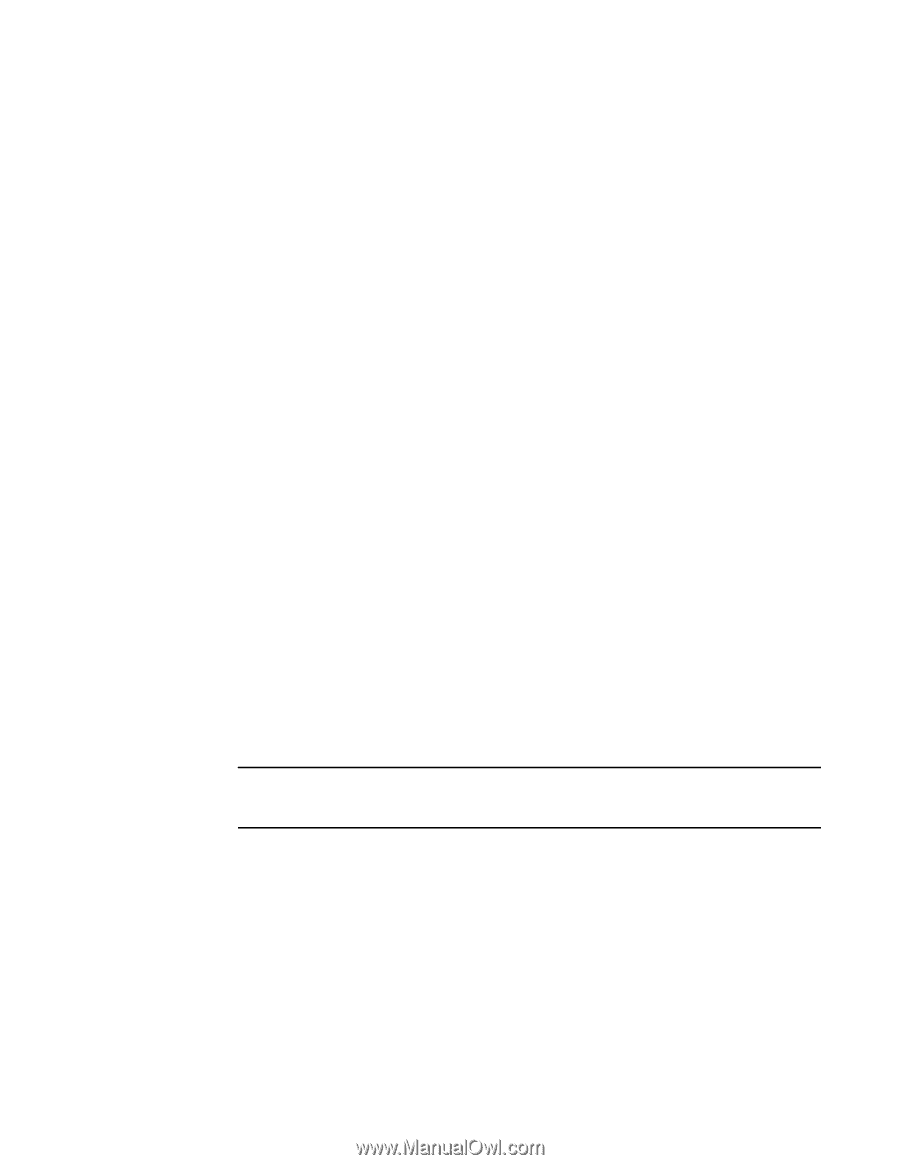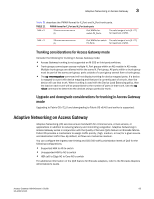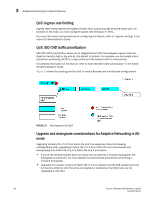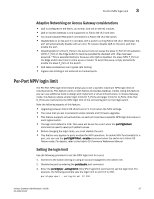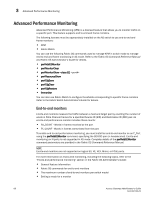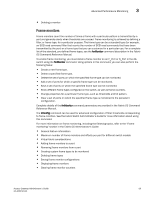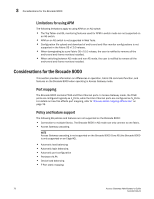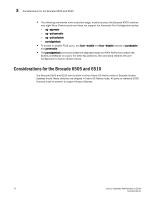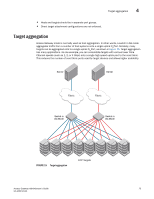Dell PowerConnect Brocade M6505 Brocade 7.1.0 Access Gateway Administrator's G - Page 90
Limitations for using APM, Considerations for the Brocade 8000, Port mapping
 |
View all Dell PowerConnect Brocade M6505 manuals
Add to My Manuals
Save this manual to your list of manuals |
Page 90 highlights
3 Considerations for the Brocade 8000 Limitations for using APM The following limitations apply to using APM on an AG switch: • The Top Talker and ISL monitoring features used for APM in switch mode are not supported on an AG switch. • APM on an AG switch is not supported in Web Tools. • Configuration file upload and download of end-to-end and filter monitor configurations is not supported in the Fabric OS v7.0.0 release. • When downgrading to a pre-Fabric OS v7.0.0 release, the user is notified to remove all the end-to-end and frame monitors installed. • When switching between AG mode and non-AG mode, the user is notified to remove all the end-to-end and frame monitors installed. Considerations for the Brocade 8000 This section provides information on differences in operation, Fabric OS command function, and features on the Brocade 8000 when operating in Access Gateway mode. Port mapping The Brocade 8000 contains FCoE and Fibre Channel ports. In Access Gateway mode, the FCoE ports are configured logically as F_Ports, while the Fibre Channel ports are configured as N_Ports. For details on how this affects port mapping, refer to "Brocade 8000 mapping differences" on page 19. Policy and feature support The following AG policies and features are not supported on the Brocade 8000: • Connection to multiple fabrics. The Brocade 8000 in AG mode can only connect to one fabric. • Access Gateway cascading NOTE Access Gateway cascading is not supported on the Brocade 8000 Core AG (the Brocade 8000 is only supported on an Edge AG). • Automatic load balancing • Automatic login balancing • Automatic port configuration • Persistent ALPA • Device load balancing • F-Port static mapping 70 Access Gateway Administrator's Guide 53-1002743-01