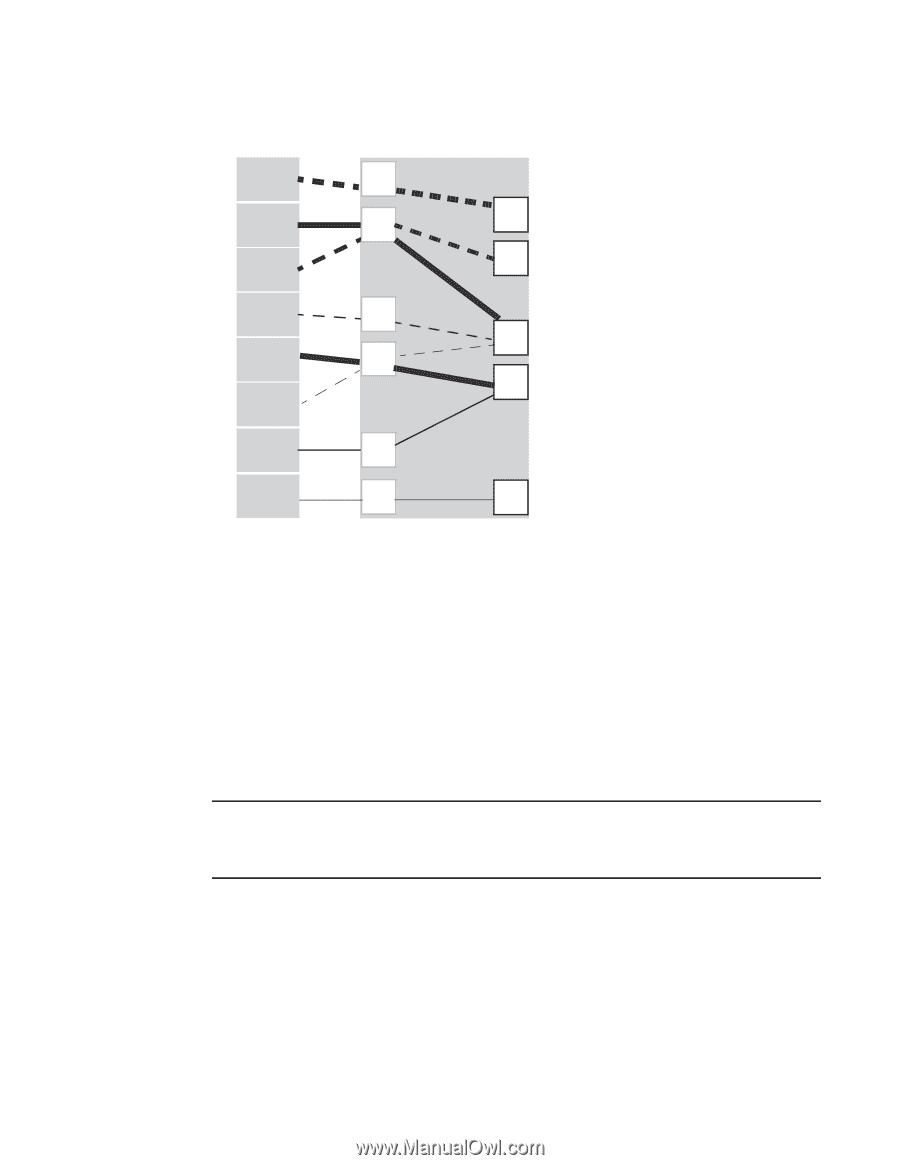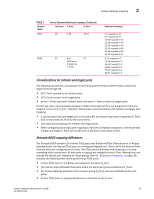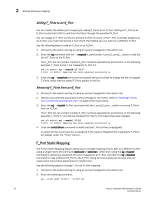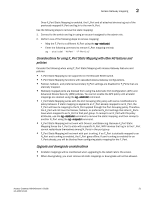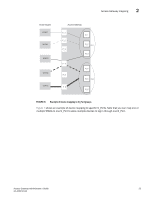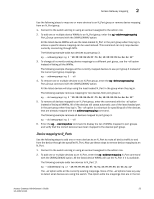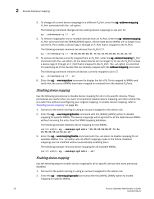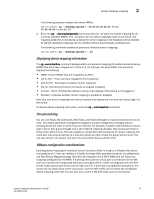Dell PowerConnect Brocade M6505 Brocade 7.1.0 Access Gateway Administrator's G - Page 44
Static versus dynamic mapping, Device mapping to port groups recommended, connect to the fabric.
 |
View all Dell PowerConnect Brocade M6505 manuals
Add to My Manuals
Save this manual to your list of manuals |
Page 44 highlights
2 Access Gateway mapping Hosts/Targets WWN1 WWN2 WWN3 Access Gateway F_1 N_1 F_2 N_2 WWN4 F_3 N_3 WWN5 F_4 N_4 WWN6 WWN7 F_5 WWN8 F_6 N_5 FIGURE 7 Example device mapping to an N_Port Static versus dynamic mapping Device mapping can be classified as either "static" or "dynamic" as follows: • Device mapping to an N_Port and to an N_Port group are considered static. Static mappings persists across reboots and can be saved and restored with Fabric OS configUpload and configDownload commands. • Automatic Device Load Balancing, if enabled, is considered dynamic. These mappings exist only while a device is logged in. Dynamic mappings cannot be saved or edited by the administrator and do not persist across reboots. Dynamic mapping shows the current mapping for devices as opposed to the original static mapping. If a device is mapped to an N_Port group, then all mapping is dynamic. NOTE Static and dynamic mapping only applies to NPIV devices and cannot redirect devices that are directly attached to Access Gateway because physically-attached devices use the port maps to connect to the fabric. Device mapping to port groups (recommended) Mapping NPIV devices to a port group is an ideal choice when a reasonably sized set of devices must connect to the same group of N_Ports, and you want the flexibility of moving the devices to any available F_Port. This type of mapping is recommended because the device will automatically connect to the least-loaded N_Port in the group if the N_Port to which the device is currently connected goes offline or is not yet online. For more information on port groups, refer to "Port Grouping policy" on page 41. 24 Access Gateway Administrator's Guide 53-1002743-01