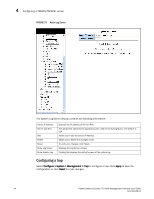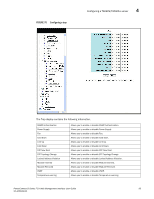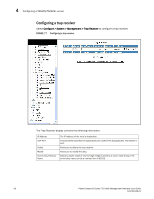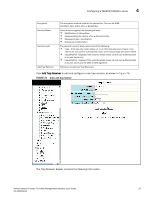Dell PowerConnect FCS624S Web Management Interface User Guide - Page 102
Configuring a management system log, Con gt; System > Management > System Log, Apply
 |
View all Dell PowerConnect FCS624S manuals
Add to My Manuals
Save this manual to your list of manuals |
Page 102 highlights
4 Configuring a TACACS/TACACS+ server System Log Community String Trap Trap Receiver Allows you to modify the system log. Allows you to modify. Allows you to configure the Trap. Allows you to configure the Trap Receiver. Configuring a management system log Select Configure > System > Management > System Log to configure a system log. Click Apply to save the configuration or click Reset to undo changes. FIGURE 73 Configuring a system log The System Log display contains the following information. Logging Logging persistence Buffer size Facility Accept Severity The state (enabled or disabled) of the Syslog buffer. Allows you to enable or disable Logging persistence. The number of messages. Displays the list of facilities available. Displays the severity levels. 92 PowerConnect B-Series FCX Web Management Interface User Guide 53-1002268-01