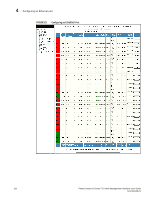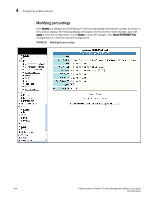Dell PowerConnect FCS624S Web Management Interface User Guide - Page 116
Configuring port relative utilization
 |
View all Dell PowerConnect FCS624S manuals
Add to My Manuals
Save this manual to your list of manuals |
Page 116 highlights
4 Configuring an Ethernet port Configuring port relative utilization You can configure uplink utilization lists that display the percentage of bandwidth for a given uplink port that is being used by a specific list of downlink ports. The percentages are based on 30-second intervals of RMON packet statistics for the ports. Both transmit and receive traffic is counted in each percentage. To configure port relative utilization, from the Ethernet Port Configuration panel, refer to "Configuring an Ethernet port" on page 101. FIGURE 83 Configure - Port Uplink Relative Utilization Click Add to add a port member. Click Modify to modify a port member. Click Delete to delete a port member. Click Reset to undo changes. Once the updates are made to the uplink port members or to the downlink port members, the selected ports will appear in the related members field and a message appears at the top indicating the change. 106 PowerConnect B-Series FCX Web Management Interface User Guide 53-1002268-01