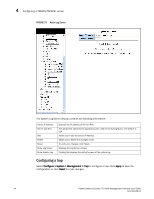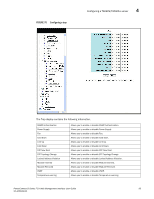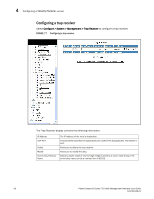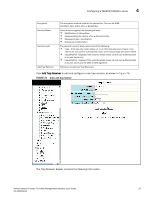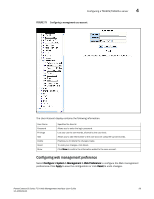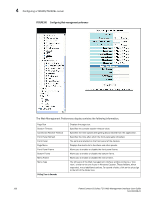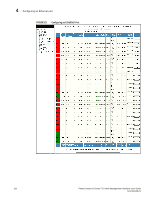Dell PowerConnect FCS624S Web Management Interface User Guide - Page 107
to add and con a new trap receiver, as shown
 |
View all Dell PowerConnect FCS624S manuals
Add to My Manuals
Save this manual to your list of manuals |
Page 107 highlights
Configuring a TACACS/TACACS+ server 4 Encryption Security Model Security Level Add Trap Receiver The encryption method used for the connection. This can be IDEA, ARCFOUR, DES, 3DES, AES, or BLOWFISH. Used to secure against the following threats: • Modification of information. • Masquerading the identity of an authorized entity. • Message stream modification. • Disclosure of information. The value for security level can be one of the following: • none - If the security model shows v1 or v2, then security level is blank. User names are not used to authenticate users; community strings are used instead. • noauthNoPriv - Displays if the security model shows v3 and user authentication is by user name only. • noauthNoPriv - Displays if the security model shows v3 and user authentication is by user name and the MD5 or SHA algorithm. Allows you to add new Trap Receivers. Click Add Trap Receiver to add and configure a new trap receiver, as shown in Figure 78. FIGURE 78 Add a new trap receiver The Trap Receiver display contains the following information. PowerConnect B-Series FCX Web Management Interface User Guide 97 53-1002268-01