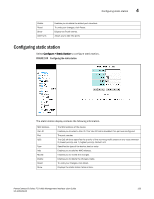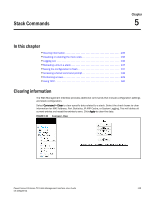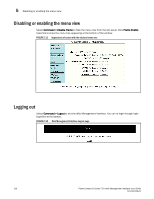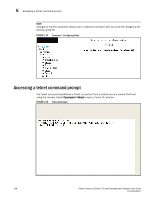Dell PowerConnect FCS624S Web Management Interface User Guide - Page 147
Reloading units in a stack, Saving the configuration to flash
 |
View all Dell PowerConnect FCS624S manuals
Add to My Manuals
Save this manual to your list of manuals |
Page 147 highlights
Reloading units in a stack 5 Reloading units in a stack Select Command > Reload to reload any or all of the units within a stack. Select the check box in the Select column allows you to specify the units you want to reload. Click Yes to start the process. FIGURE 113 Command - Reloading Stack Units The Reset Stack Units contains the following information. Unit ID Type Role Stack member to reload. Device model number. Stack unit roles include: • Active - Handles stack management and configures all system and interface-level features. • Standby - Takes over if the current active controller fails. • Member - A unit functioning in the stack in a capacity other than Active or Standby Controller. NOTE If the Active Controller is reset or removed from the stack, the entire stack reloads and Active Controller and Standby Controller elections are initiated. If the unit functioning as the previous Active Controller, is no longer part of the stack, the Standby Controller unit becomes the new Active Controller. After a reset, if no stack member qualifies as Active Controller, the existing Standby Controller waits 30 seconds and then assumes the role of Active Controller. If both Active and Standby Controllers are removed the rest of the stack will continue to function because they are operating on whatever is programmed in the hardware. The stack members will not be able to learn any new addresses. Saving the configuration to flash Select Command > Save To Flash to save configuration changes. Click Yes to confirm saving the configuration. PowerConnect B-Series FCX Web Management Interface User Guide 137 53-1002268-01