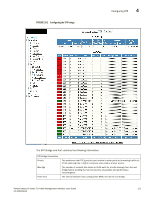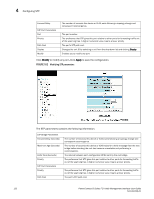Dell PowerConnect FCS624S Web Management Interface User Guide - Page 127
Static Port Members, Change Exclude Members
 |
View all Dell PowerConnect FCS624S manuals
Add to My Manuals
Save this manual to your list of manuals |
Page 127 highlights
FIGURE 96 Static Port Members Configuring VLAN 4 The options within the panel includes: • Select Row • Clear Row • Select All • Clear All • Reset • Continue • Cancel Allows you to select the entire row. Allows you to clear any selected row. Allows you to select all the port members. Allows you to clear all the port members selected. To undo your changes, click Reset. Allows you to proceed to the next screen. Allows you to cancel the changes made. Click Change Exclude Members to exclude port members as shown in Figure 97. PowerConnect B-Series FCX Web Management Interface User Guide 117 53-1002268-01

PowerConnect B-Series FCX Web Management Interface User Guide
117
53-1002268-01
Configuring VLAN
4
FIGURE 96
Static Port Members
The options within the panel includes:
Click
Change Exclude Members
to exclude port members as shown in
Figure 97
.
•
Select Row
Allows you to select the entire row.
•
Clear Row
Allows you to clear any selected row.
•
Select All
Allows you to select all the port members.
•
Clear All
Allows you to clear all the port members selected.
•
Reset
To undo your changes, click Reset.
•
Continue
Allows you to proceed to the next screen.
•
Cancel
Allows you to cancel the changes made.