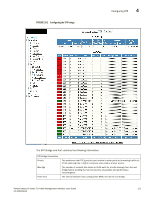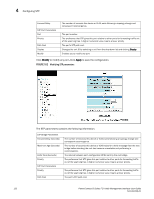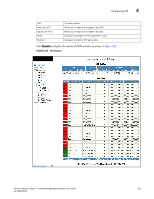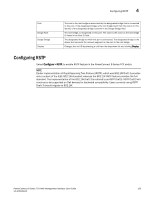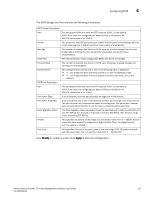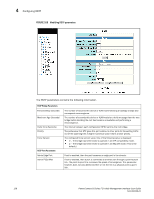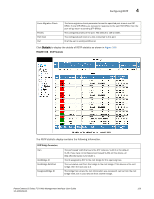Dell PowerConnect FCS624S Web Management Interface User Guide - Page 135
Configuring RSTP
 |
View all Dell PowerConnect FCS624S manuals
Add to My Manuals
Save this manual to your list of manuals |
Page 135 highlights
Configuring RSTP 4 Cost Design Root Design Bridge Display The cost to the root bridge as advertised by the designated bridge that is connected to this port. If the designated bridge is the root bridge itself, then the cost is 0. The identity of the designated bridge is shown in the Design Bridge field. The root bridge as recognized on this port. The value is the same as the root bridge ID listed in the Root ID field. The designated bridge to which this port is connected. The designated bridge is the device that connects the network segment on the port to the root bridge. Changes the unit ID by selecting a unit from the drop-down list and clicking Display. Configuring RSTP Select Configure > RSTP, to enable RSTP feature in the PowerConnect B-Series FCX switch. NOTE Earlier implementation of Rapid Spanning Tree Protocol (RSTP), which was 802.1W Draft 3 provides only a subset of the IEEE 802.1W standard; whereas the 802.1W RSTP feature provides the full standard. The implementation of the 802.1W Draft 3 is referred to as RSTP Draft3. RSTP Draft3 will continue to be supported on Dell devices for backward compatibility. Users currently using RSTP Draft 3 should migrate to 802.1W. PowerConnect B-Series FCX Web Management Interface User Guide 125 53-1002268-01