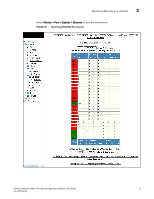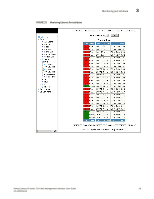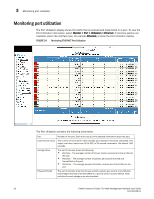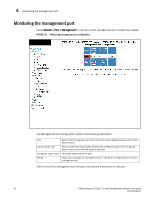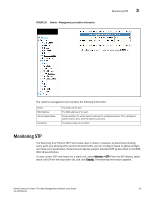Dell PowerConnect FCS624S Web Management Interface User Guide - Page 38
Monitoring port attribute
 |
View all Dell PowerConnect FCS624S manuals
Add to My Manuals
Save this manual to your list of manuals |
Page 38 highlights
3 Monitoring port attribute The Ethernet Port Statistics contains the following information. Port Port ID for which the statistics was collected. Total Packets Shows the total number of packets received (RX) and transmitted (TX) on the port. Collision Shows the number of RX and TX collisions on the port. Error Shows the number of the following types of errors on the port: • Alignment - Packets with frame alignment errors. • FCS - Packets with Frame Check Sequence errors. • Giant - Packets that were longer than the configured MTU. • Short - Packets that were shorter than the minimum valid length. Select Stack Unit ID View information about a specific stack unit by selecting the unit ID number from the drop-down list and clicking Display. Clear Click Clear to remove the current data and restart the monitoring process. Stop Polling Click Stop Polling to stop the polling process. Change Polling Interval Change the current polling interval. Ethernet Port Configuration Displays the Ethernet port configuration details. Ethernet Port Attribute Displays the Ethernet port attribute details. Ethernet Port Utilization Displays the Ethernet port utilization details. RMON Ethernet Statistics Error Displays the RMON Ethernet Statistics Error details. RMON Ethernet Statistics History Displays the RMON Ethernet Statistics History details. Monitoring port attribute The Ethernet port attribute shows the port, state, media, connector, and MAC Address of the port. Select Monitor > Port > Statistic > Ethernet to view the information. 28 PowerConnect B-Series FCX Web Management Interface User Guide 53-1002268-01