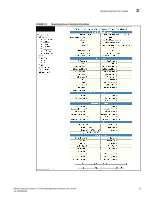Dell PowerConnect FCS624S Web Management Interface User Guide - Page 27
Monitoring stack details,
 |
View all Dell PowerConnect FCS624S manuals
Add to My Manuals
Save this manual to your list of manuals |
Page 27 highlights
Monitoring stack details 3 Monitoring stack details Select Monitor > Stack > Details to view current detailed stack information. FIGURE 15 Monitoring stack details The Stack Details window contains the following information. You can also view Stack Port Status and Stack Neighbors details in this window. Stack Details includes the following information. Unit ID Type Role MAC Address Priority State Defines the number of the unit within the stack. Device model. The role of this unit within the stack: Active, Standby, or Member. The MAC address of the device. The priority assigned to this unit. Local or Remote. PowerConnect B-Series FCX Web Management Interface User Guide 17 53-1002268-01

PowerConnect B-Series FCX Web Management Interface User Guide
17
53-1002268-01
Monitoring stack details
3
Monitoring stack details
Select
Monitor > Stack > Details
to view current detailed stack information.
FIGURE 15
Monitoring stack details
The Stack Details window contains the following information. You can also view Stack Port Status
and Stack Neighbors details in this window. Stack Details includes the following information.
Unit ID
Defines the number of the unit within the stack.
Type
Device model.
Role
The role of this unit within the stack: Active, Standby, or Member.
MAC Address
The MAC address of the device.
Priority
The priority assigned to this unit.
State
Local or Remote.