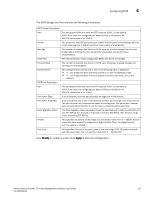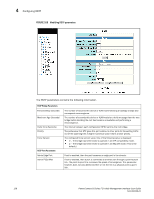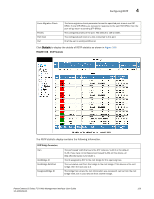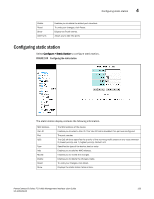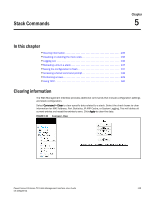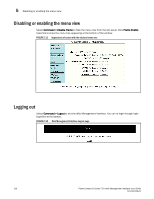Dell PowerConnect FCS624S Web Management Interface User Guide - Page 142
Configuring trunk, Select multiple ports using Ctrl key and click
 |
View all Dell PowerConnect FCS624S manuals
Add to My Manuals
Save this manual to your list of manuals |
Page 142 highlights
4 Configuring trunk FIGURE 107 Configuring the Trunk Select multiple ports using Ctrl key and click Add to display the added ports. FIGURE 108 Adding port members in the Trunk The trunk display contains the following information. Trunk Id Port Members State Add The trunk group number. The software numbers the groups in the display to make the display easy to use. Displays the added port members in the trunk group. Specifies the state of the port and indicates if it is configured and operational. Enables you to add the port members. 132 PowerConnect B-Series FCX Web Management Interface User Guide 53-1002268-01

132
PowerConnect B-Series FCX Web Management Interface User Guide
53-1002268-01
Configuring trunk
4
FIGURE 107
Configuring the Trunk
Select multiple ports using Ctrl key and click
Add
to display the added ports.
FIGURE 108
Adding port members in the Trunk
The trunk display contains the following information.
Trunk Id
The trunk group number. The software numbers the groups in the display to make the display
easy to use.
Port Members
Displays the added port members in the trunk group.
State
Specifies the state of the port and indicates if it is configured and operational.
Add
Enables you to add the port members.