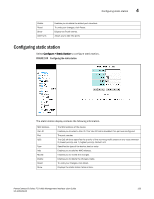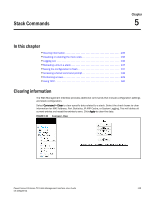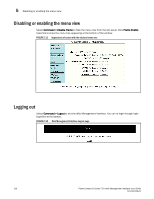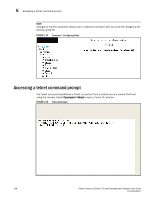Dell PowerConnect FCS624S Web Management Interface User Guide - Page 145
Stack Commands, In this Clearing information
 |
View all Dell PowerConnect FCS624S manuals
Add to My Manuals
Save this manual to your list of manuals |
Page 145 highlights
Stack Commands Chapter 5 In this chapter •Clearing information 135 •Disabling or enabling the menu view 136 •Logging out 136 •Reloading units in a stack 137 •Saving the configuration to flash 137 •Accessing a telnet command prompt 138 •Performing a trace 139 •Using TFTP 140 Clearing information The Web Management Interface provides additional commands that include configuration settings and stack configuration. Select Command > Clear to clear specific data related to a stack. Select the check boxes to clear information for MAC Address, Port Statistics, IP ARP Cache, or System Logging. This will delete all current entries and reset the entries to zero. Click Apply to clear the data. FIGURE 110 Command - Clear PowerConnect B-Series FCX Web Management Interface User Guide 135 53-1002268-01