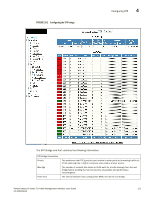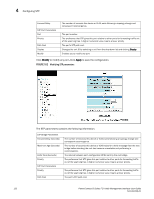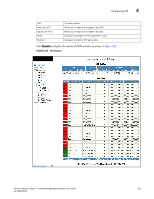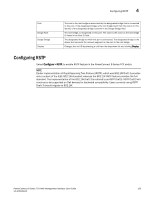Dell PowerConnect FCS624S Web Management Interface User Guide - Page 130
Configuring STP
 |
View all Dell PowerConnect FCS624S manuals
Add to My Manuals
Save this manual to your list of manuals |
Page 130 highlights
4 Configuring STP The IPX network window contains the following information. Protocol_VLAN_Name Frame Type Network Selected Port Members Enter the name of the protocol VLAN. Enter the frame type of the protocol. IPX network must be between 0x00000001 to 0xFFFFFFFE. Displays the selected port members under the static port and exclude port. Configuring STP Select Configure > STP to configure the STP bridge. 120 PowerConnect B-Series FCX Web Management Interface User Guide 53-1002268-01

120
PowerConnect B-Series FCX Web Management Interface User Guide
53-1002268-01
Configuring STP
4
The IPX network window contains the following information.
Configuring STP
Select
Configure > STP
to configure the STP bridge
.
Protocol_VLAN_Name
Enter the name of the protocol VLAN.
Frame Type
Enter the frame type of the protocol.
Network
IPX network must be between 0x00000001 to 0xFFFFFFFE.
Selected Port Members
Displays the selected port members under the static port and exclude port.