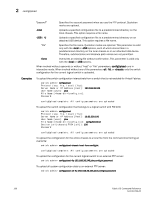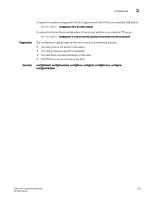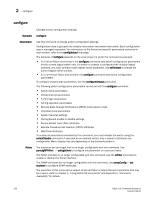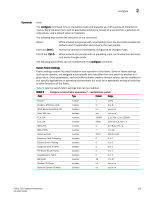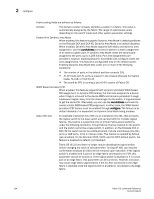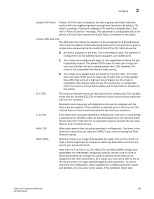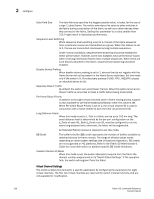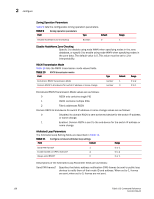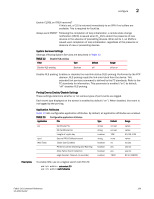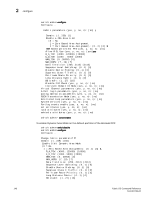Dell PowerEdge M610x Fabric OS Command Reference Manual Supporting Fabric - Page 167
Note that the R_A_TOV, E_D_TOV, WAN_TOV, and MAX_HOPS configuration, Disable FID Check
 |
View all Dell PowerEdge M610x manuals
Add to My Manuals
Save this manual to your list of manuals |
Page 167 highlights
configure 2 Disable FID Check If fabric ID (FID) check is disabled, the fabric ignores the Fabric Identifier conflict with the neighboring switch during fabric formation. By default, FID check is enabled. If the fabric detects a FID conflict, it disables the E_Port with a "Fabric ID conflict" message. This parameter is configurable only if the switch is Virtual Fabric-aware and Virtual Fabric is enabled on the switch. Enable 256 Area limit The 256 area limit allows the partition to be configured for 8-bit addressing rather than the default 10-bit addressing. Each port in this partition is given a unique area represented by the middle 8 bits of the PID. Valid values are: 0 No limit is imposed on the area. This is the default value. The partition is configured for 10-bit addressing and supports up to 1800 ports 1 The unique area assignments begin at zero regardless of where the port is physically located. This allows FICON users to make use of high port count port blades with port indexes greater than 256. However, this mode is not compatible with domain-index zoning. 2 The unique area assignments are based on the port index. This mode does not allow FICON users to make use of ports with an index greater than 256 (high ports of a high port count blade), but this mode is compatible with domain-index zoning. This parameter is configurable only if the switch is Virtual Fabric-aware and Virtual Fabric is enabled on the switch. R_A_TOV The resource allocation time out value specified in milliseconds. This variable works with the variable E_D_TOV to determine switch actions when presented with an error condition. Allocated circuit resources with detected errors are not released until the time value has expired. If the condition is resolved prior to the time out, the internal time-out clock resets and waits for the next error condition. E_D_TOV Error detect time out value specified in milliseconds. This timer is used to flag a potential error condition when an expected response is not received within the set time limit. If the time for an expected response exceeds the set value, then an error condition occurs. WAN_TOV Wide area network time out value specified in milliseconds. This timer is the maximum frame time out value for a WAN, if any, interconnecting the Fibre Channel islands. MAX_HOPS Maximum hops is an integer that denotes the upper limit on the number of hops a frame might have to traverse to reach any destination port from any source port across the fabric. Note that the R_A_TOV, E_D_TOV, WAN_TOV, and MAX_HOPS configuration parameters are interrelated. Assigning a specific value to one or more of these parameters can change the range of allowed values that can be assigned to the other parameters. As a result, you may not be able to set all the values within the range displayed against each parameter. To reduce problems, the configuration utility validates the modified parameter values and prompts you to re-enter some values, if the validation check fails. Fabric OS Command Reference 135 53-1001764-02