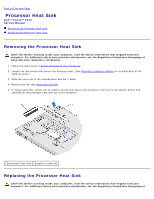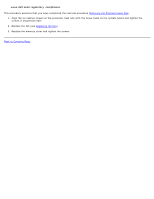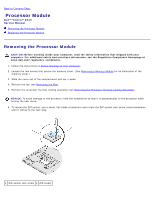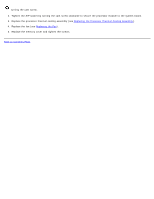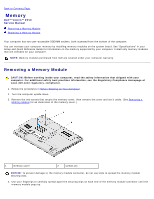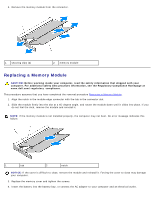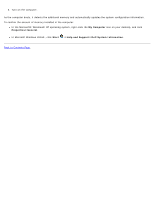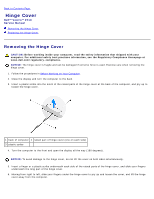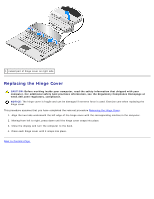Dell Vostro 2510 Service Manual - Page 30
Replacing the Processor Thermal-Cooling Assembly, Replacing the Fan, Back to Contents
 |
View all Dell Vostro 2510 manuals
Add to My Manuals
Save this manual to your list of manuals |
Page 30 highlights
turning the cam screw. 2. Tighten the ZIF socket by turning the cam screw clockwise to secure the processor module to the system board. 3. Replace the processor thermal-cooling assembly (see Replacing the Processor Thermal-Cooling Assembly). 4. Replace the fan (see Replacing the Fan). 5. Replace the memory cover and tighten the screws. Back to Contents Page
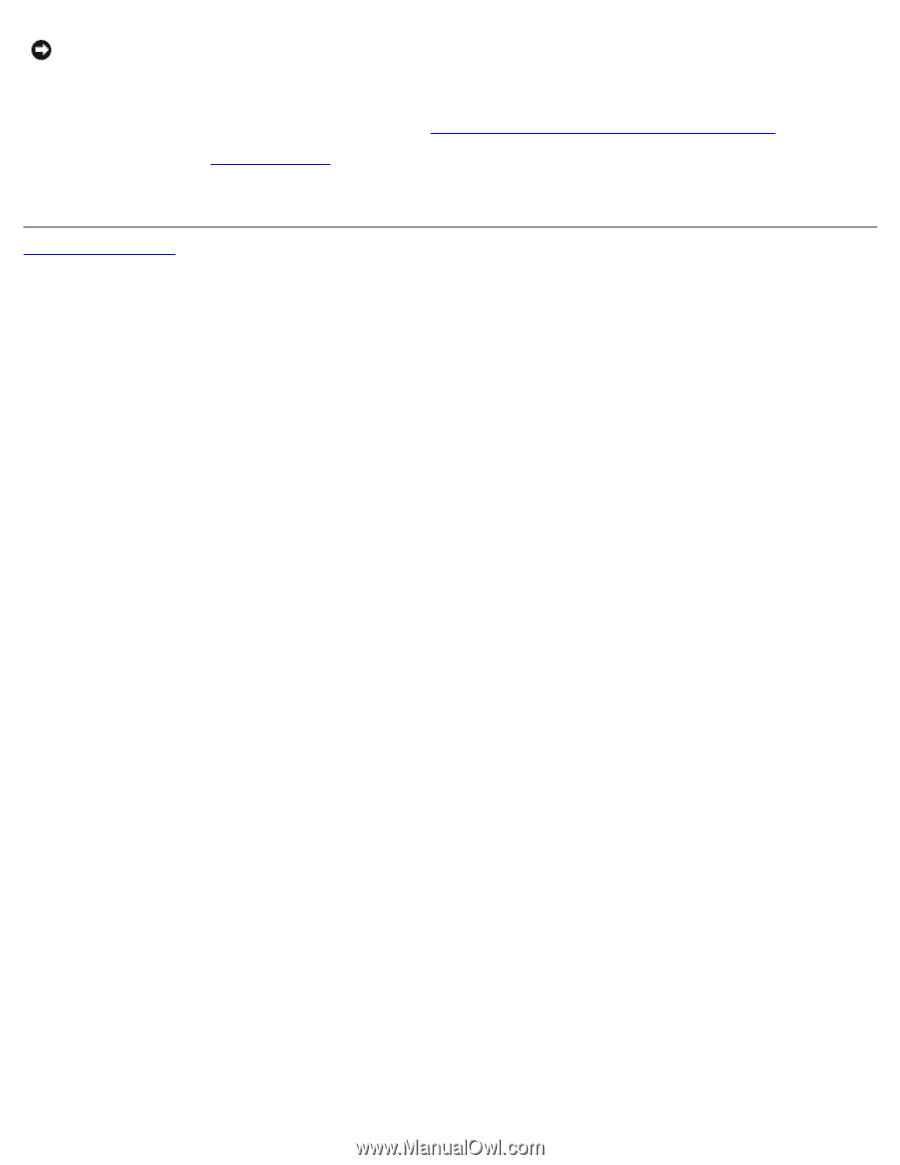
turning the cam screw.
2. Tighten the ZIF socket by turning the cam screw clockwise to secure the processor module to the system board.
3. Replace the processor thermal-cooling assembly (see
Replacing the Processor Thermal-Cooling Assembly
).
4. Replace the fan (see
Replacing the Fan
).
5. Replace the memory cover and tighten the screws.
Back to Contents Page