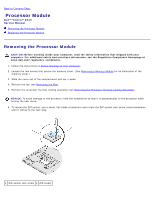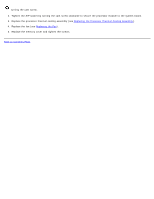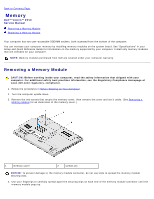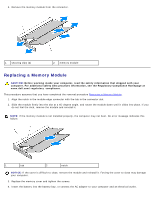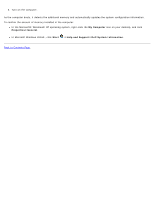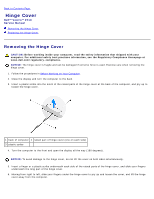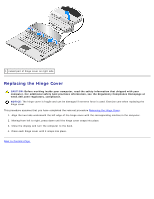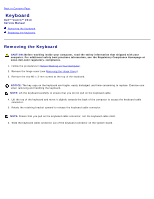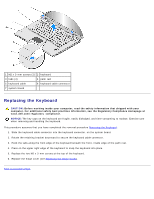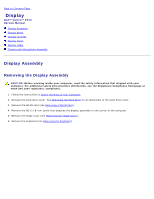Dell Vostro 2510 Service Manual - Page 33
My Computer, Properties, General, Start, Help and Support, Dell System Information
 |
View all Dell Vostro 2510 manuals
Add to My Manuals
Save this manual to your list of manuals |
Page 33 highlights
5. Turn on the computer. As the computer boots, it detects the additional memory and automatically updates the system configuration information. To confirm the amount of memory installed in the computer: In the Microsoft® Windows® XP operating system, right-click the My Computer icon on your desktop, and click Properties General. In Microsoft Windows Vista®, click Start Help and Support Dell System Information. Back to Contents Page

5. Turn on the computer.
As the computer boots, it detects the additional memory and automatically updates the system configuration information.
To confirm the amount of memory installed in the computer:
In the Microsoft® Windows® XP operating system, right-click the
My Computer
icon on your desktop, and click
Properties
General
.
In Microsoft Windows Vista®, click
Start
Help and Support
Dell System Information
.
Back to Contents Page