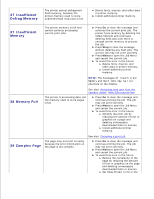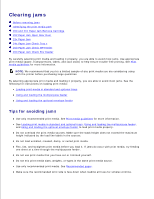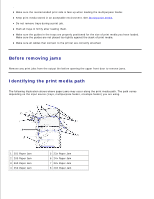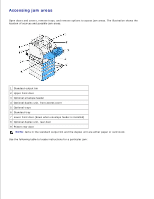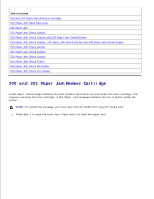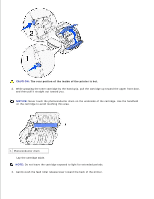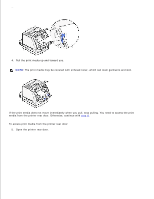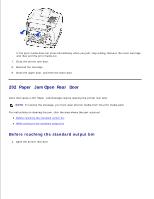Dell W5300n Dell™ Workgroup Laser Printer W5300 User's Guide - Page 146
Accessing jam areas, Lower front door down when envelope feeder is installed
 |
View all Dell W5300n manuals
Add to My Manuals
Save this manual to your list of manuals |
Page 146 highlights
Accessing jam areas Open doors and covers, remove trays, and remove options to access jam areas. The illustration shows the location of sources and possible jam areas. 1 Standard output bin 2 Upper front door 3 Optional envelope feeder 4 Optional duplex unit, front access cover 5 Optional trays 6 Standard tray 7 Lower front door (down when envelope feeder is installed) 8 Optional duplex unit, rear door 9 Printer rear door NOTE: Jams in the standard output bin and the duplex unit are either paper or card stock. Use the following table to locate instructions for a particular jam:
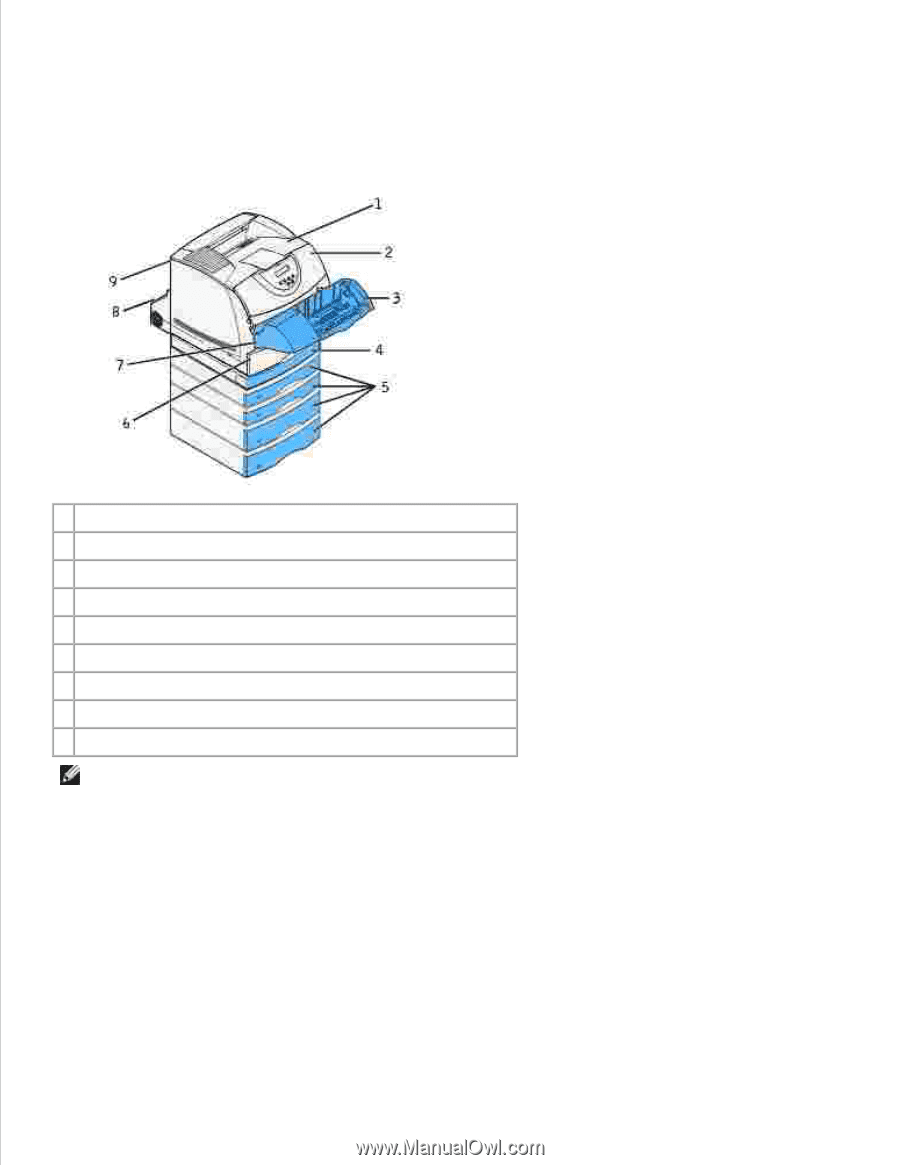
Accessing jam areas
Open doors and covers, remove trays, and remove options to access jam areas. The illustration shows the
location of sources and possible jam areas.
1
Standard output bin
2
Upper front door
3
Optional envelope feeder
4
Optional duplex unit, front access cover
5
Optional trays
6
Standard tray
7
Lower front door (down when envelope feeder is installed)
8
Optional duplex unit, rear door
9
Printer rear door
NOTE:
Jams in the standard output bin and the duplex unit are either paper or card stock.
Use the following table to locate instructions for a particular jam: