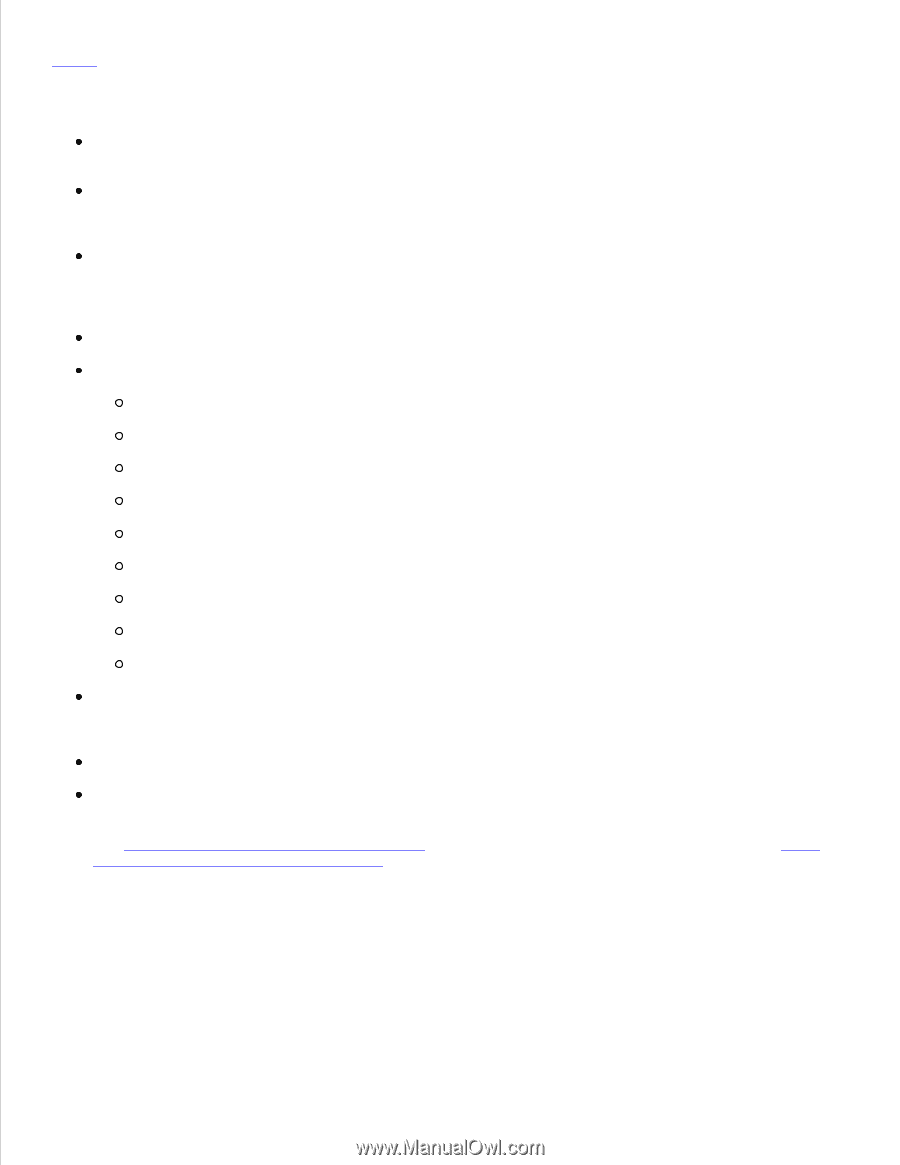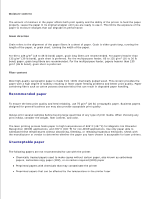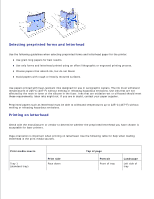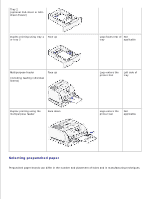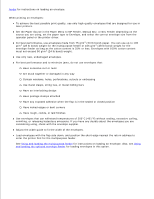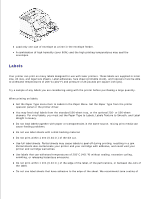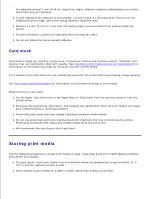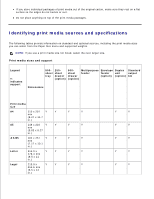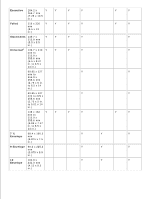Dell W5300n Dell™ Workgroup Laser Printer W5300 User's Guide - Page 43
Set the Paper Source in the Paper Menu to MP Feeder, Manual Env, or Env Feeder depending on
 |
View all Dell W5300n manuals
Add to My Manuals
Save this manual to your list of manuals |
Page 43 highlights
feeder for instructions on loading an envelope. When printing on envelopes: To achieve the best possible print quality, use only high-quality envelopes that are designed for use in laser printers. Set the Paper Source in the Paper Menu to MP Feeder, Manual Env, or Env Feeder depending on the source you are using, set the paper type to Envelope, and select the correct envelope size from the operator panel or the printer driver. For best performance, use envelopes made from 75 g/m2 (20 lb bond) paper. You can use up to 105 g/m2 (28 lb bond) weight for the multipurpose feeder or 105 g/m2 (28 lb bond) weight for the envelope feeder as long as the cotton content is 25% or less. Envelopes with 100% cotton content must not exceed 90 g/m2 (24 lb bond) weight. Use only new, undamaged envelopes. For best performance and to minimize jams, do not use envelopes that: Have excessive curl or twist Are stuck together or damaged in any way Contain windows, holes, perforations, cutouts or embossing Use metal clasps, string ties, or metal folding bars Have an interlocking design Have postage stamps attached Have any exposed adhesive when the flap is in the sealed or closed position Have nicked edges or bent corners Have rough, cockle, or laid finishes Use envelopes that can withstand temperatures of 205°C (401°F) without sealing, excessive curling, wrinkling, or releasing hazardous emissions. If you have any doubts about the envelopes you are considering using, check with the envelope supplier. Adjust the width guide to fit the width of the envelopes. Load envelopes with the flap side down, and position the short edge nearest the return address to enter the printer first for the multipurpose feeder. See Using and loading the multipurpose feeder for instructions on loading an envelope. Also, see Using and loading the optional envelope feeder for loading envelopes in this option.