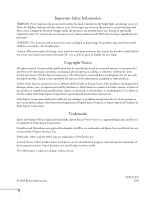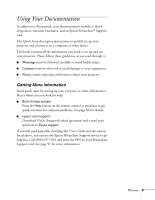Epson 410W User's Guide - Page 4
Projecting, Using the Remote Control, Fine-tuning the Projector - projector lamp
 |
UPC - 010343873407
View all Epson 410W manuals
Add to My Manuals
Save this manual to your list of manuals |
Page 4 highlights
2 Projecting 35 Turning On Your Equipment 36 Turning On the Projector 36 Selecting the Image Source 38 What To Do If You See a Blank Screen 38 Adjusting the Image 40 Focusing and Zooming Your Image 40 Adjusting the Height of Your Image 41 Adjusting the Image Shape 42 Adjusting the Brightness 42 Correcting Computer Images 43 Adjusting the Volume 43 Shutting Down the Projector 44 3 Using the Remote Control 45 Controlling the Picture and Sound 46 Switching Between Picture Sources 46 Adjusting the Color Mode 47 Turning Off the Picture and Sound 48 Stopping Action 48 Zooming Your Image 49 Changing the Image's Aspect Ratio 49 Replacing the Batteries 51 4 Fine-tuning the Projector 53 Using the Projector's Menu System 54 Changing Menu Settings 55 Adjusting Colors and Clarity 56 Adjusting the Input Signal 58 Customizing Projector Features 60 Selecting Projector Setup Options 62 Selecting Network Settings 64 Viewing Lamp Usage and Other Information 64 4