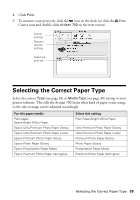Epson Artisan 700 Basics Guide - Page 40
Two-sided Printing - auto duplexer
 |
View all Epson Artisan 700 manuals
Add to My Manuals
Save this manual to your list of manuals |
Page 40 highlights
For this paper/media Epson Premium Presentation Paper Matte Epson Premium Presentation Paper Matte Double-sided Epson Ultra Premium Presentation Paper Matte Epson Photo Quality Self-adhesive Sheets Epson Iron-on Cool Peel Transfer Paper Envelopes Select this setting Premium Presentation Paper Matte Envelope Two-sided Printing If you have the optional auto duplexer, you can print on both sides of the page automatically. With Windows, you can configure the printer software and perform two-sided printing even if you don't have the auto duplexer. Note: For detailed instructions on two-sided printing and installing or removing the auto duplexer, see the on-screen Epson Information Center. 40 Printing From Your Computer
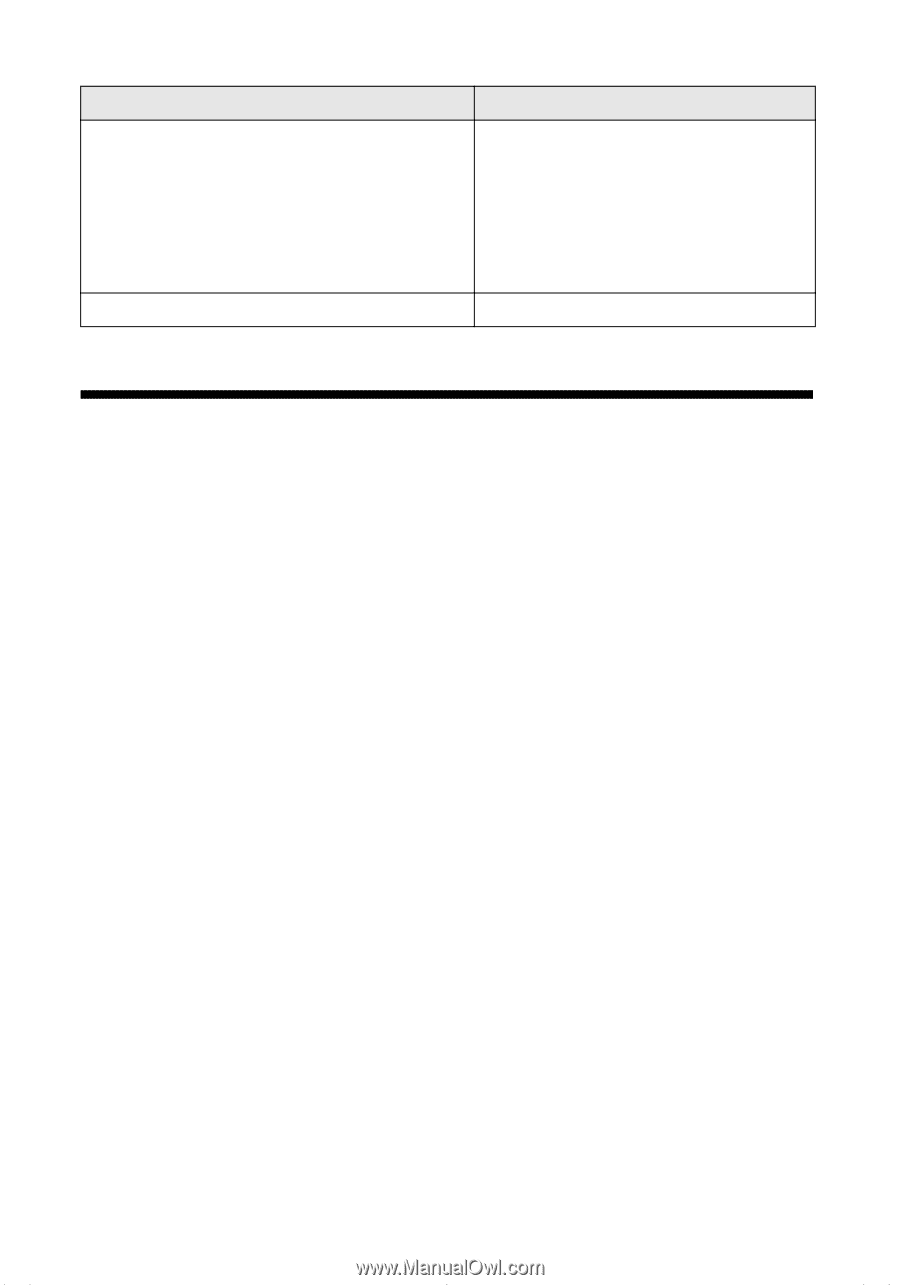
40
Printing From Your Computer
Two-sided Printing
If you have the optional auto duplexer, you can print on both sides of the page
automatically.
With Windows, you can configure the printer software and perform two-sided
printing even if you don’t have the auto duplexer.
Note:
For detailed instructions on two-sided printing and installing or removing the auto
duplexer, see the on-screen
Epson Information Center
.
Epson Premium Presentation Paper Matte
Epson Premium Presentation Paper Matte
Double-sided
Epson Ultra Premium Presentation Paper
Matte
Epson Photo Quality Self-adhesive Sheets
Epson Iron-on Cool Peel Transfer Paper
Premium Presentation Paper Matte
Envelopes
Envelope
For this paper/media
Select this setting