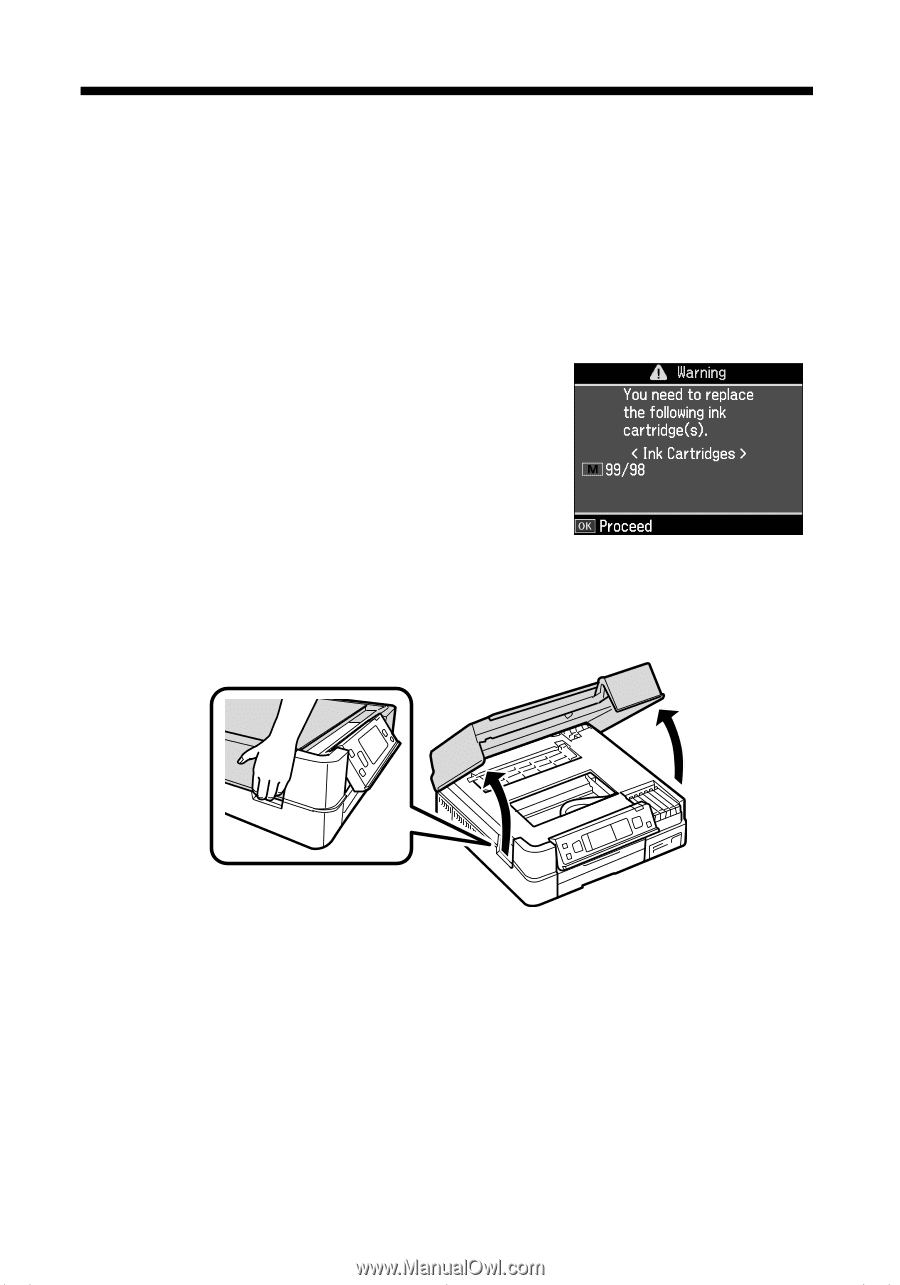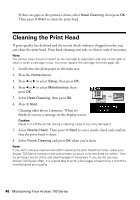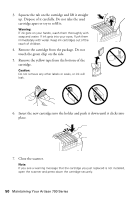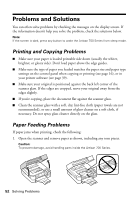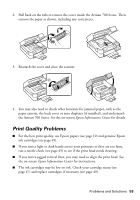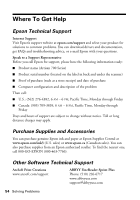Epson Artisan 700 Basics Guide - Page 49
Replacing Ink Cartridges
 |
View all Epson Artisan 700 manuals
Add to My Manuals
Save this manual to your list of manuals |
Page 49 highlights
Replacing Ink Cartridges Make sure you have a new ink cartridge before you begin. You must install new cartridges immediately after removing the old ones. Caution: Do not open ink cartridge packages until you are ready to install the ink. Cartridges are vacuum packed to maintain reliability. Leave the expended cartridge(s) installed until you have obtained a replacement, or the ink remaining in the print head nozzles may dry out. If you remove a low or expended cartridge, you cannot reinstall and use it. 1. Turn on the Artisan 700 Series. If a cartridge is low or expended, you see a message on the display screen. Note which cartridges need to be replaced and press OK. (You cannot print until you have replaced any expended ink cartridges.) If you're replacing a cartridge before it's expended, follow the steps below. 2. Open the scanner. Replacing Ink Cartridges 49