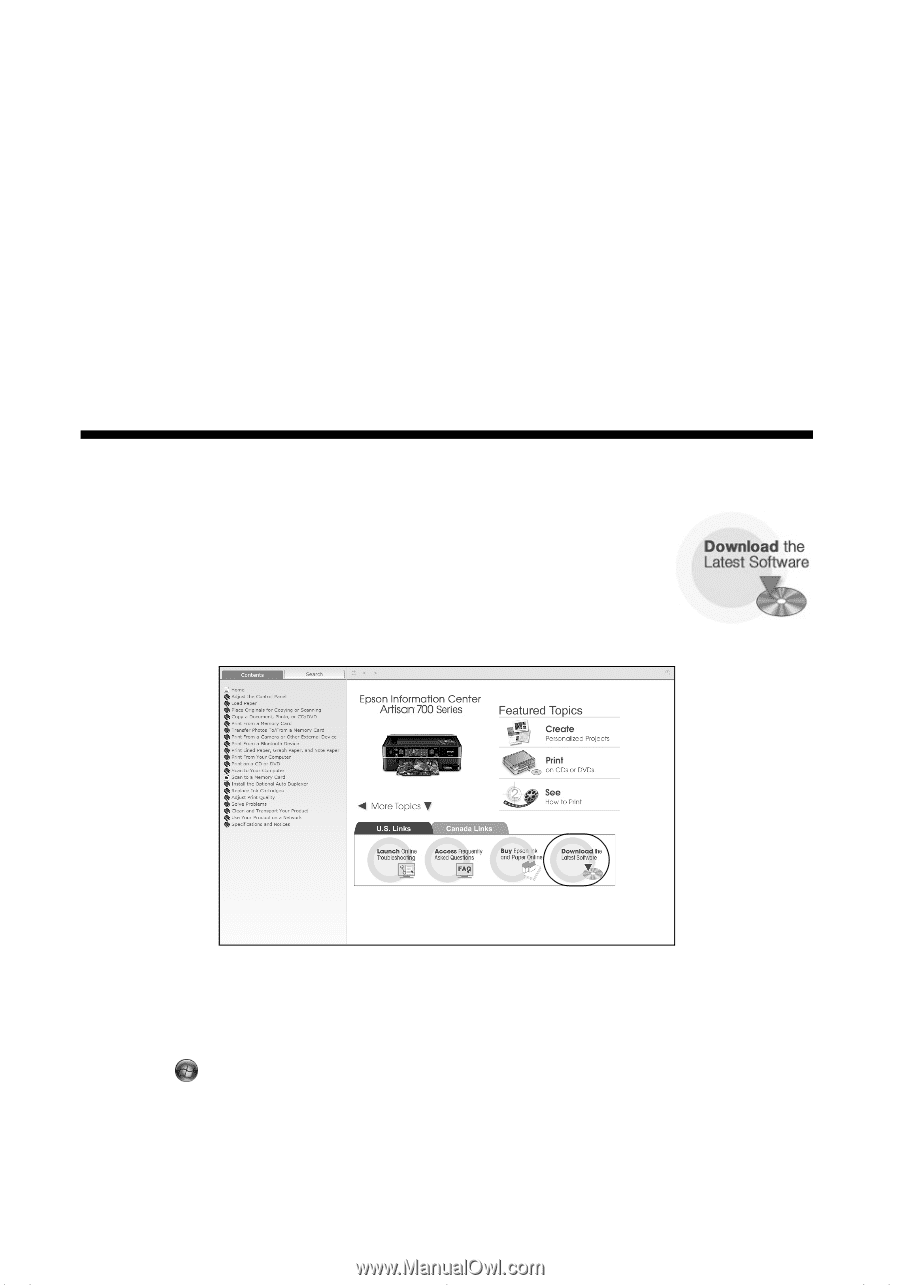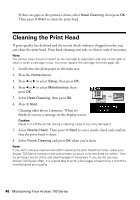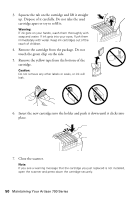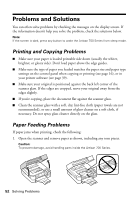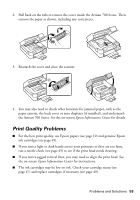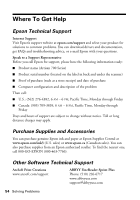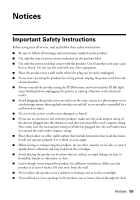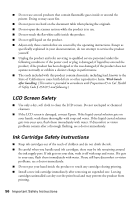Epson Artisan 700 Basics Guide - Page 51
Solving Problems, Checking for Software Updates - drivers
 |
View all Epson Artisan 700 manuals
Add to My Manuals
Save this manual to your list of manuals |
Page 51 highlights
Solving Problems Check the messages on the display screen to diagnose the cause of most problems. Press the Home button, if necessary, then press l or r to select Problem Solver. Press u or d to see all the help topics. You can also check the basic troubleshooting suggestions (beginning on page 52) or see the on-screen Epson Information Center for more detailed help. Checking for Software Updates Periodically, it's a good idea to check Epson's support website for free updates to your Artisan 700 Series software. Open your on-screen Epson Information Center and select Download the Latest Software or visit Epson's support website at epson.com/support (U.S.) or epson.ca (Canada). With Windows, you can do one of the following: ■ Right-click the printer icon on your task bar and select Driver Update. ■ Click or Start, select All Programs or Programs, then EPSON, then EPSON Artisan 700 Series, and then select Driver Update. ■ Click the Maintenance tab in the printer settings window and select Driver Update. Solving Problems 51