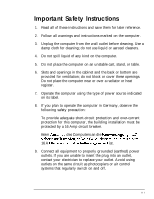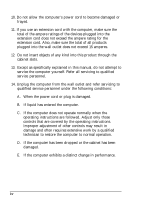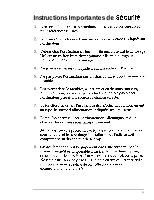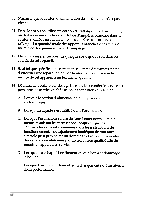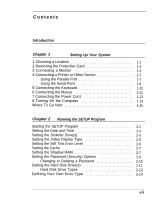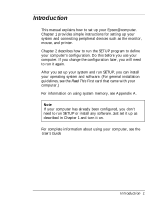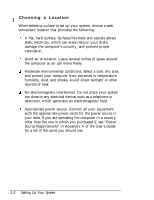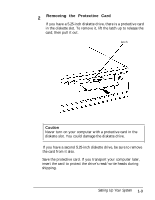Epson Endeavor User Setup Information - Page 10
Appendix A, Using Memory, Saving Your Settings and Exiting SETUP
 |
View all Epson Endeavor manuals
Add to My Manuals
Save this manual to your list of manuals |
Page 10 highlights
Checking System Memory 2-15 Setting the Booting Sequence 2-15 Setting the Virus Warning 2-16 Setting the NumLock Boot Status 2-17 Setting the Bus Control Options 2-17 Setting the I/O Control Options 2-19 Setting the Cache/DRAM Control Options 2-21 Saving Your Settings and Exiting SETUP 2-22 Post-SETUP Procedures 2-23 Appendix A Using Memory Types of Memory A-1 viii

Checking System Memory
.....................
2-15
Setting the Booting Sequence
...................
2-15
Setting the Virus Warning
.....................
2-16
Setting the NumLock Boot Status
.................
2-17
Setting the Bus Control Options
..................
2-17
Setting the I/O Control Options
..................
2-19
Setting the Cache/DRAM Control Options
.
..........
2-21
Saving Your Settings and Exiting SETUP
............
2-22
Post-SETUP Procedures
......................
2-23
Appendix A
Using Memory
Types of Memory . . . . . . . . . . . . . . . . . . . . . . . . . . A-1
viii