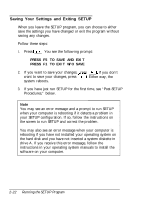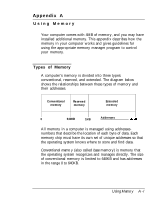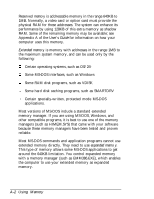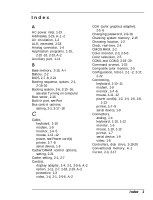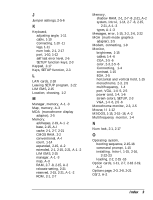Epson Endeavor User Setup Information - Page 52
System Memory Map in Appendix A of the User's, Guide., Using Memo y
 |
View all Epson Endeavor manuals
Add to My Manuals
Save this manual to your list of manuals |
Page 52 highlights
For more information about your system's memory, see the "System Memory Map" in Appendix A of the User's Guide. For instructions on using your memory manager, see the documentation that came with it. Note Microsoft Windows comes with its own memory manager; be sure to install it if you use Windows and your system is not preconfigured. (See your Windows documentation for instructions.) Using Memo y A-3

For more information about your system’s memory, see the
“System Memory Map” in Appendix A of the User‘s
Guide.
For instructions on using your memory manager, see the
documentation that came with it.
Note
Microsoft Windows comes with its own memory manager;
be sure to install it if you use Windows and your system is
not preconfigured. (See your Windows documentation for
instructions.)
Using Memo y
A-3