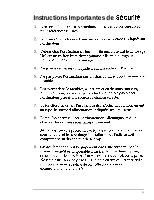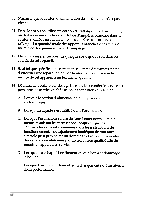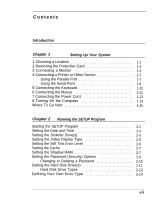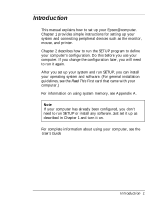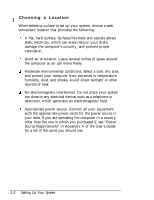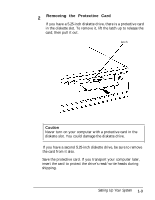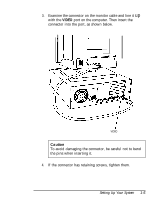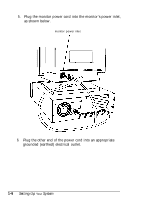Epson Endeavor User Setup Information - Page 12
Chap 1-Setting Up Your System
 |
View all Epson Endeavor manuals
Add to My Manuals
Save this manual to your list of manuals |
Page 12 highlights
Chapter 1 Setting Up Your System To set up your computer, follow the eight steps in this chapter. You may want to open this manual's back cover foldout so you can refer to the illustrations identifying the different parts. Setting Up Your System 1-1

Chapter
1
Setting Up Your System
To set up your computer, follow the eight steps in this chapter.
You may want to open this manual’s back cover foldout so
you
can refer to the illustrations identifying the different parts.
Setting Up Your System
1-1