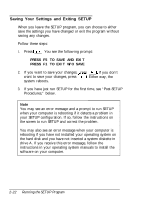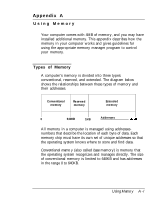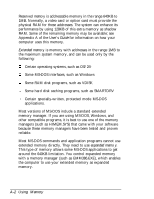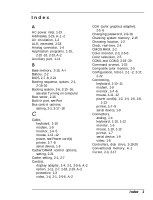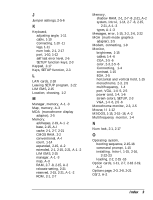Epson Endeavor User Setup Information - Page 50
Appendix A, Using M e m o r y, Types of Memory
 |
View all Epson Endeavor manuals
Add to My Manuals
Save this manual to your list of manuals |
Page 50 highlights
Appendix A Using Memory Your computer comes with 4MB of memory, and you may have installed additional memory. This appendix describes how the memory in your computer works and gives guidelines for using the appropriate memory manager program to control your memory. Types of Memory A computer's memory is divided into three types: conventional, reserved, and extended. The diagram below shows the relationships between these types of memory and their addresses. Conventional memory Resewed memory Extended memory 0 640KB 1MB Addresses .32MB All memory in a computer is managed using addressesnumbers that describe the location of each byte of data. Each memory chip must have its own set of unique addresses so that the operating system knows where to store and find data. Conventional memo y (also called base memory) is memory that the operating system recognizes and manages directly. The size of conventional memory is limited to 640KB and has addresses in the range 0 to 640KB. Using Memo y A - l