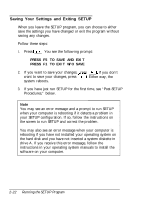Epson Endeavor User Setup Information - Page 44
The following table lists the possible optional settings., Bus control option, Setting, Description
 |
View all Epson Endeavor manuals
Add to My Manuals
Save this manual to your list of manuals |
Page 44 highlights
The following table lists the possible optional settings. Bus control options Bus control option Setting ISA Command Delay Normal* Extended ISA Wait State Normal* Extended I/O Recovery Time Enabled Extended ALE Disabled* Enabled Disabled* Decouple Refresh Enabled Disabled* T Description Allows your system to run at its fastest speed Provides a delay to correct timing problems you may have when your system contains a slower option card Uses 0 wait states, providing the fastest processing Provides a wait state for when you are accessing slower option cards or diskette drives Provides compatibility with slower memory, for instance, with some slower LAN cards Allows your system to access memory at its fastest speed Works with the I/O recovery time to provide compatibility with slower memory Allows your system to access memory at its fastest speed DRAM operation continues during ISA bus refresh DRAM operation is stopped during ISA bus refresh; this system uses a fast ISA bus so you'll want to keep this option disabled l Default setting 2-18 Running the SETUP Program