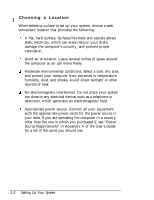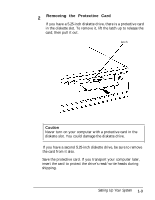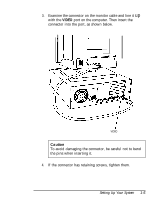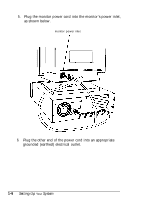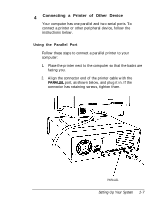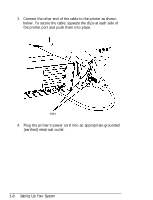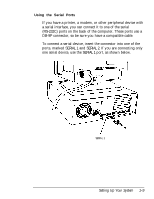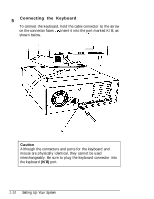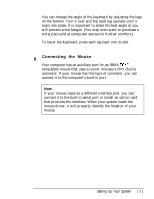Epson Endeavor User Setup Information - Page 17
Setting Up, System, grounded earthed electrical outlet.
 |
View all Epson Endeavor manuals
Add to My Manuals
Save this manual to your list of manuals |
Page 17 highlights
5. Plug the monitor power cord into the monitor's power inlet, as shown below. monitor power inlet 6. Plug the other end of the power cord into an appropriate grounded (earthed) electrical outlet. 1-6 Setting Up Your System

5.
Plug the monitor power cord into the monitor’s power inlet,
as shown below.
monitor power inlet
6.
Plug the other end of the power cord into an appropriate
grounded (earthed) electrical outlet.
1-6
Setting Up
Your
System