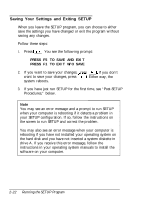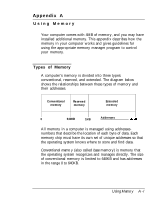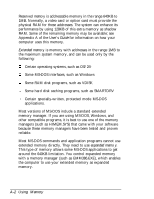Epson Endeavor User Setup Information - Page 46
If you want Serial Port 2 to be the primary port, you must, disable COM1 and enable COM2 here.
 |
View all Epson Endeavor manuals
Add to My Manuals
Save this manual to your list of manuals |
Page 46 highlights
I/O control options (continued) 1 I/O control option 1 Setting IDE Select 11 ~3-1~~ Description 1 !Jrrnalharddisk Disables the internal hard disk FDC Select Enabled* Disabled * Default setting Uses the internal diskette drive controller Disables the internal diskette drive controller Note If you want Serial Port 2 to be the primary port, you must disable COM1 and enable COM2 here. 2-20 Running the SETUP Program

I/O control options (continued)
1
I/O
control option
1
Setting
Description
IDE Select
1
~3-1~~
1
1
!Jrrnalharddisk
Disables the internal hard disk
FDC Select
Enabled*
Disabled
Uses the internal diskette drive
controller
Disables the internal diskette
drive controller
* Default setting
Note
If you want Serial Port 2 to be the primary port, you must
disable COM1 and enable COM2 here.
2-20
Running the SETUP Program