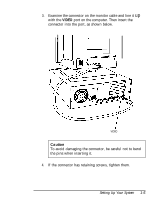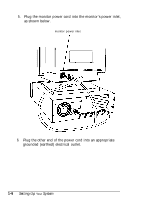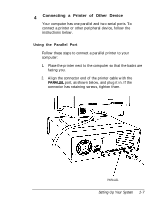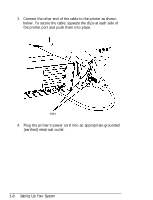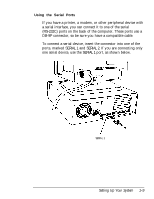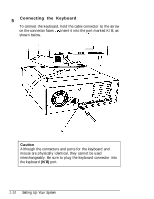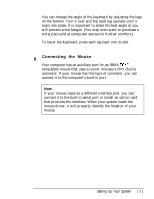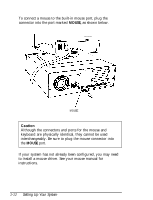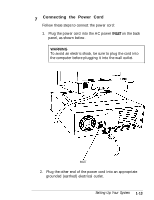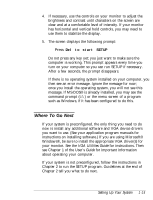Epson Endeavor User Setup Information - Page 21
Connecting the Keyboard, Caution
 |
View all Epson Endeavor manuals
Add to My Manuals
Save this manual to your list of manuals |
Page 21 highlights
5 Connecting the Keyboard To connect the keyboard, hold the cable connector so the arrow on the connector faces up. Insert it into the port marked K/B, as shown below. I I I II I II I1 Caution Although the connectors and ports for the keyboard and mouse are physically identical, they cannot be used interchangeably. Be sure to plug the keyboard connector into the keyboard (K/B) port. 1-10 Setting Up Your System
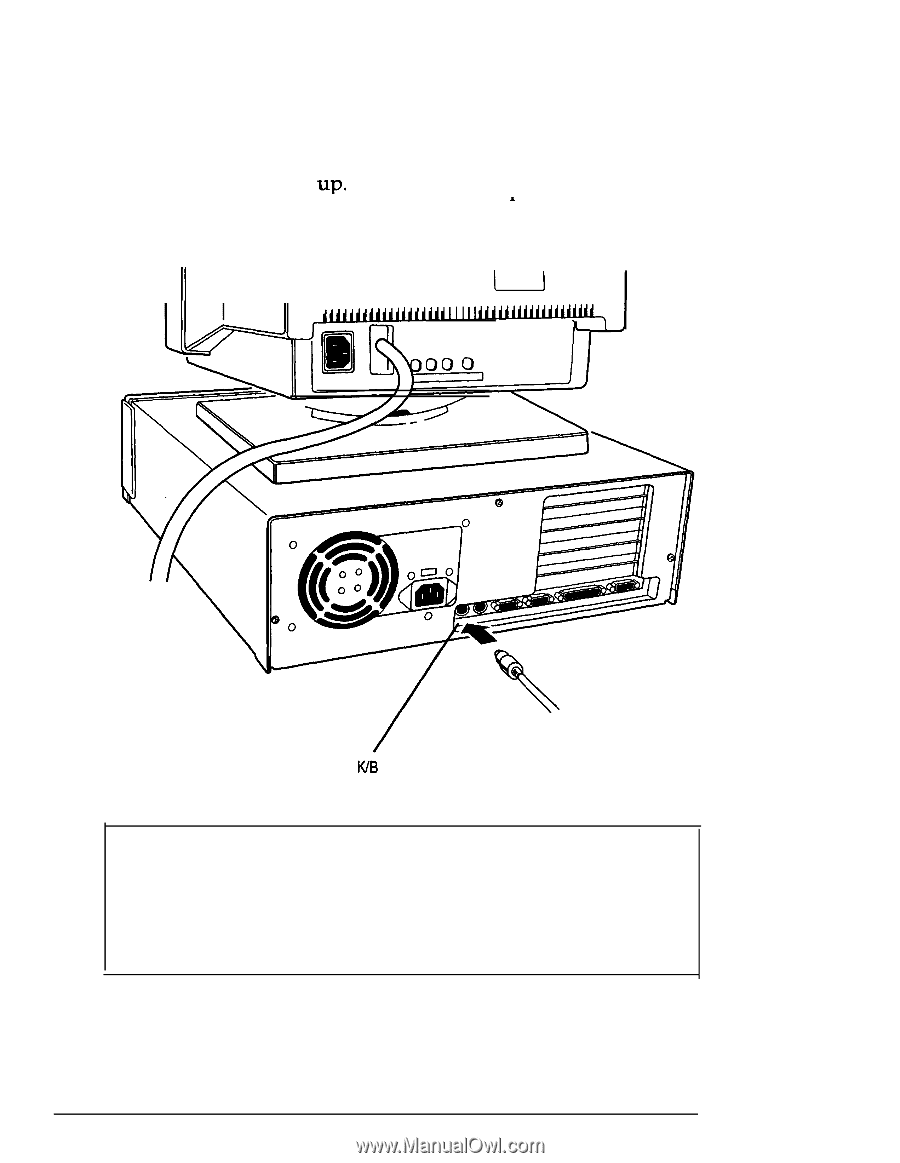
5
Connecting the Keyboard
To connect the keyboard, hold the cable connector so the arrow
on the connector faces
up.
Insert it into the port marked K/B, as
shown below.
I
I
II
I
I
1
I
II
Caution
Although the connectors and ports for the keyboard and
mouse are physically identical, they cannot be used
interchangeably. Be sure to plug the keyboard connector into
the keyboard
(K/B)
port.
1-10
Setting Up Your System