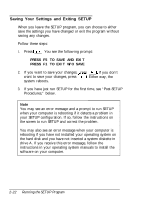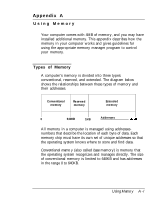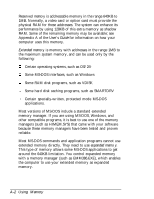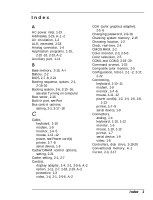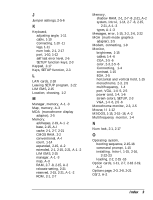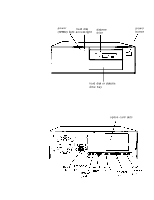Epson Endeavor User Setup Information - Page 53
Index, Conventional memory, A-1
 |
View all Epson Endeavor manuals
Add to My Manuals
Save this manual to your list of manuals |
Page 53 highlights
Index A AC power inlet, 1-13 Addresses, 2-19, A-1 -2 Air circulation, 1-2 ALE, extended, 2-18 Analog connector, 1-4 Application programs, 1-15, 2-15 -16, 2-23, A-2 Auxiliary port, 1-11 B Base memory, 2-15, A-l Battery, 2-2 BIOS, 2-7 -8, 2-21 Booting sequence, system, 2-1, 2-15-16 Booting system, 2-6, 2-15 -16, see also Turning on computer Boot sector, 2-16 Built-in port, see Port Bus control options, setting, 2-1, 2-17 -18 C Cable, keyboard, 1-10 modem, 1-9 monitor, 1-4 -5 mouse, 1-11 -12 power, see Power cord(s) printer, 1-7 -8 serial device, 1-9 Cache/DRAM control options, setting, 2-21 Cache, setting, 2-1, 2-7 Card(s), display adapter, 1-4, 2-1, 2-5-6, A-2 option, 1-11, 2-7, 2-18, 2-19, A-2 protective, 1-3 video, 1-4, 2-1, 2-5-6, A-2 CGA (color graphics adapter), 2-5 -6 Changing password, 2-9-10 Checking system memory, 2-15 Choosing location, 1-2 Clock, real-time, 2-4 CMOS RAM, 2-2 Color monitor, 2-3, 2-5-6 Color television, 2-5 COM1 and COM2, 2-19 -20 Command prompt, 1-15 Composite color monitor, 2-5 Configuration, Intro-l, 2-1 -2, 2-17, 2-22 Connecting, keyboard, 1-10 -11 modem, 1-9 monitor, 1-4 -6 mouse, 1-11 -12 power cord(s), 1-2, 1-4, 1-6, 1-8, 1-13 printer, 1-7 -9 serial device, 1-9 Connectors, analog, 1-4 keyboard, 1-10, 1-12 monitor, 1-5 mouse, 1-10, 1-12 printer, 1-7 serial device, 1-9 video, 1-5 Controllers, disk drive, 2-19-20 Conventional memory, A-1 Cursor, 2-3, 2-17 Index 1