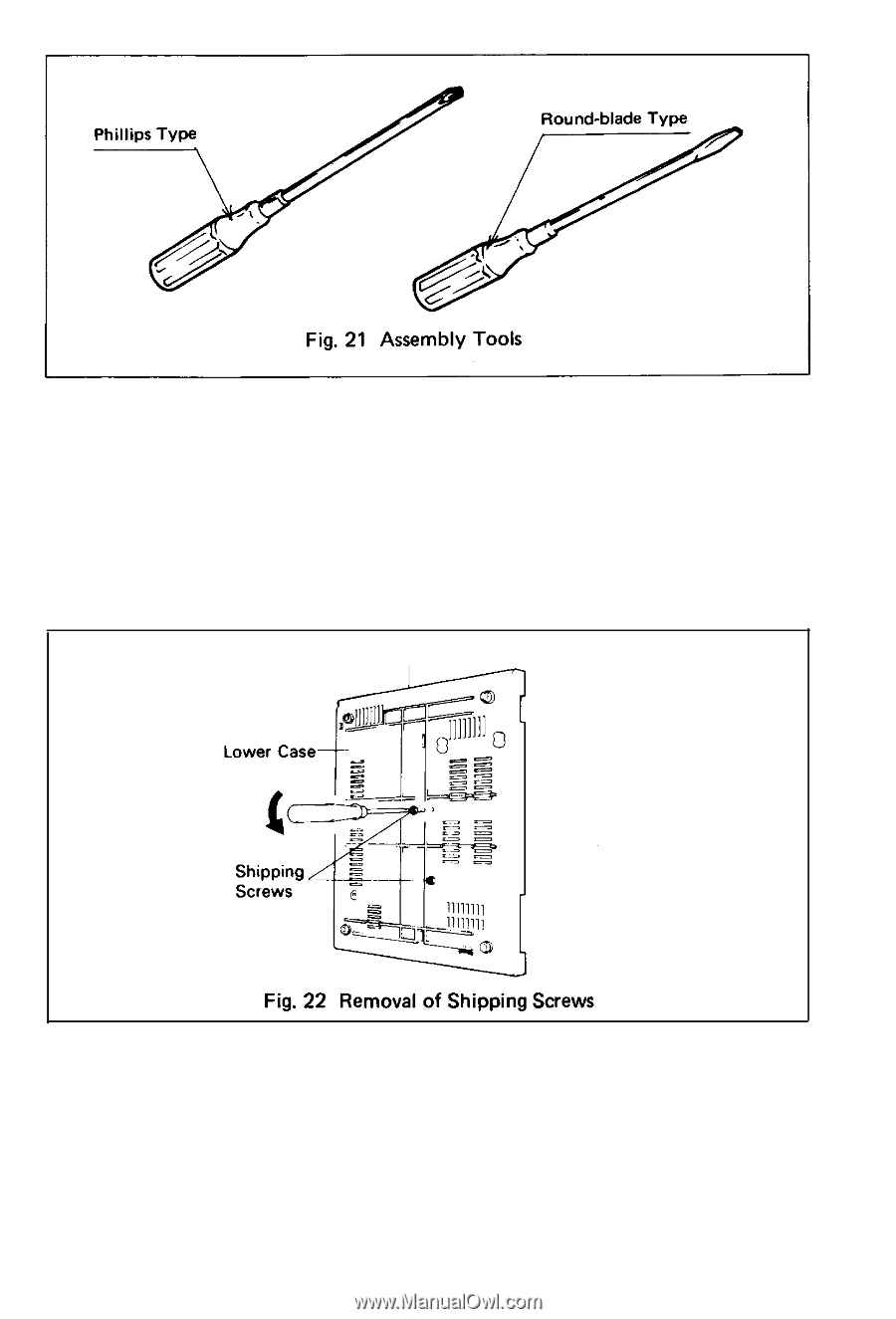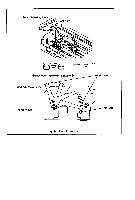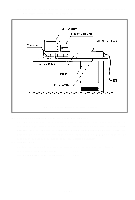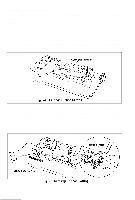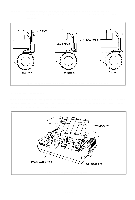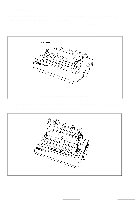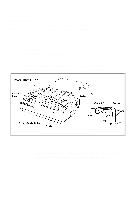Epson MX-80II User Manual - Page 26
< SUPPLEMENT >, Removal of shipping screws
 |
View all Epson MX-80II manuals
Add to My Manuals
Save this manual to your list of manuals |
Page 26 highlights
(4) Removal of shipping screws The purpose of the shipping screws is to protect the MX-80 F/T Type I I against any damage that may be caused by shocks or vibrations during transportation. Therefore, before operating the MX-80 F/T Type II, remove the screws as described below. (See Fig. 22.1 STEP 1. Stand the printer on its left side. STEP 2. Remove with a screwdriver, the two shipping screws visible on the underside of the lower case. Right Side of the Printer NOTE: Save the two shipping screws for possible future use. < SUPPLEMENT > • If the printer lid is an obstacle when removing the shipping screws, be sure to take off the printer lid by observing the following steps. Rough or careless handling of the printer lid may result in damage to, or even breakage of, its hinges. -20-