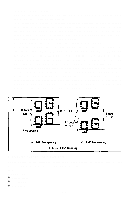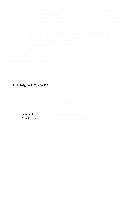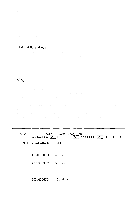Epson MX-80II User Manual - Page 62
Control Codes in the Text Mode, Print action codes, Paper formatting control codes
 |
View all Epson MX-80II manuals
Add to My Manuals
Save this manual to your list of manuals |
Page 62 highlights
(3) "+" symbol You will see "+" symbol often in the explanation or description of control codes from now on. This symbol is used for legibility only and may not be input in your actual program. (4) 2, D (or Dec.) and H (or Hex.) ( )2 , ( )D a n d < >H r e s p e c t i v e l y r e p r e s e n t b i n a r y , d e c i m a l a n d h e x a decimal numbers. 3. Control Codes in the Text Mode With the MX-80 Type II, two standard operation modes are available. One is the Text Mode which prints corresponding characters on normal ASCII coded inputs and the other, the Bit Image Mode which permits printing of pictures and images in dot configurations. The Text Mode is described in this section while the Bit Image Mode is covered in the following section. The MX-80 Type I I has been designed as a terminal unit capable of various software controls. When control codes are transferred to the Printer, respective functions governed by these codes such as form feed, line feed, etc. are executed immediately. In order to permit the Printer to fully exhibit these functions, careful reading and thorough understanding of the following control codes are recommended. In this section, first the control codes in text mode are classified into groups. These two modes are not fully independent of each other in that parameters set in the Text Mode are also effective in the Bit Image. (1) Print action codes CR Carriage return LF Line feed VT Vertical tabulation FF Formfeed (2) Paper formatting control codes (a) Horizontally ESC D, HT Tabulation ESC Q Column length (b) Vertically ESC B, VT Tabulation ESC 0, ESC 2, ESC A Line spacing ESC C, FF Form length, form feed ESC N, ESC O Skip-over perforation (3) Character designation codes SO, ESC SO, DC 4 Enlarged printing SI, ESC SI, DC 2 Condensed printing ESC E, ESC F Emphasized printing ESC R International character set -56-